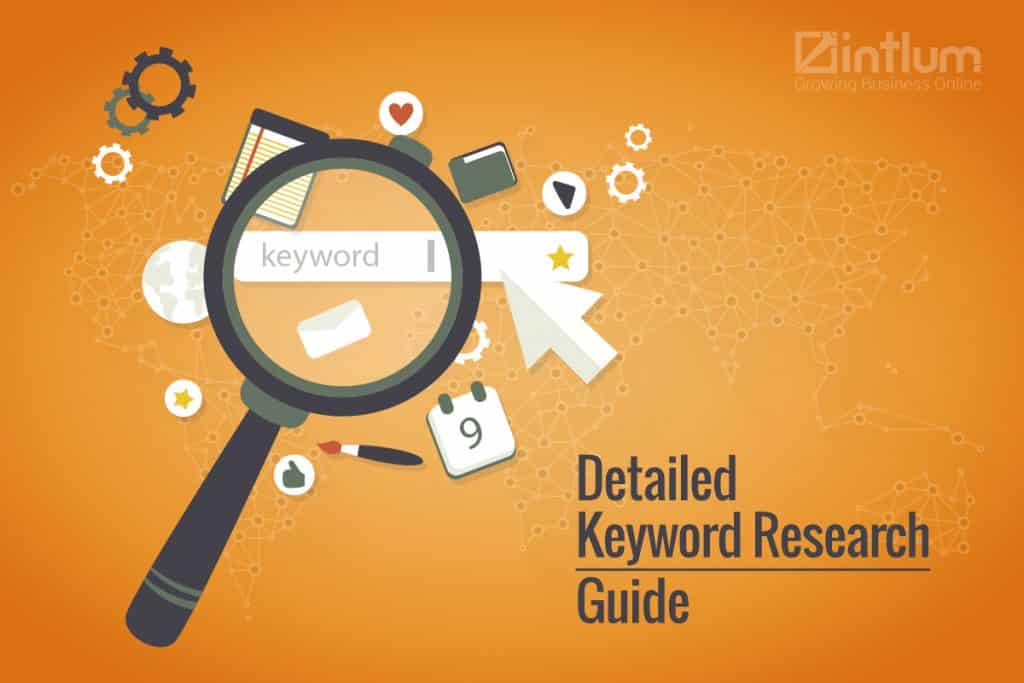
In the quest for matching up the immense competition of today’s digital marketing world, we are pretty anxious about the content, backlinks, and social signals. But one vital thing that often goes out of our mind is the fundamental criteria of SEO – Keyword Research! As all of you may already be aware of the fact that the keywords are the cornerstone of SEO, it’s fair enough to say that there’s no SEO if there’s no keyword!
Such importance of keywords also bumps up the importance of keyword research. And if we broaden our viewpoint, we’d definitely find the keyword research acting as the modern-day market research. In this article, we are going to elaborate on how to do the keyword research in a way that has never been done before.
CONTEXT
- How to Do Keyword Research
- Find the Niche Topic
- Fill Niche Topic Buckets with Keywords
- Conduct Research on Google Keyword Planner or GKP
- Find Long Tail Keywords
- Commercial Intent of Keywords
- Keyword Competition
- SEO Content – Outcome of Romance between Keyword and Content
- Conclusion
How to Do Keyword Research
When you do an effective keyword research, not only you enjoy a better result in ranking and search engine traffic but you also start knowing your consumers better than your competitors. However, most of the companies repeat a wrong keyword research process which is lethal for nurturing a fruitful result. Below is the process followed by most web development or digital marketing companies.
- Outline some keywords that can be searched by the potential customers.
- Put those keywords in GKP (Google Keyword Planner).
- Select a keyword based on guesswork!
As you can see, everything of the above process is based on a guesswork! And you really cannot rely on guesses when you are researching the foundation of your SEO process i.e. keywords! So, we are going to describe how to strategically find the exact keywords for your business! With the help of the best keywords, you will see your site skyrocketing to the top of Google SERP and you are going to enjoy a great number of leads, traffic, and sales.
1. Find the Niche Topic
There’s one thing that stays between you and successful keyword research – niche topics.
Once you get a fair idea about the niche topics in your industry, you can explore the unexplored keywords that your competitors may have no idea of! Thus, prior to firing up any tool or fiddling with the titles, you should always recognize the niche topics of your industry.
Importance of Niche Topic Research
As we already have mentioned earlier in our article that most of the repeat the same mistake at the very beginning of the keyword research process! They tend to use the Google Keyword Planner without finding the niche topics! This is a huge mistake for which you would have to pay for in the future! We are considering it as a mistake since GKP is great for generating the closely related keyword of the main keyword but not for providing the new keyword ideas.
If we show you an example, it would be easy to understand for you.
Suppose, you are going to create a content about “content marketing.” What are the words that popped into your head? Think first. Here are some words that may have appeared in your head:
- Keyword
- Backlink
- SEO
- Social Media Marketing
- Blog Posting Site
- Business Promotion
While you have got diverse niche topics of your main keyword, GKP would show you only the search terms that are closely related to the keyword you put. Let’s have a look below.
When we searched for content marketing on GKP,
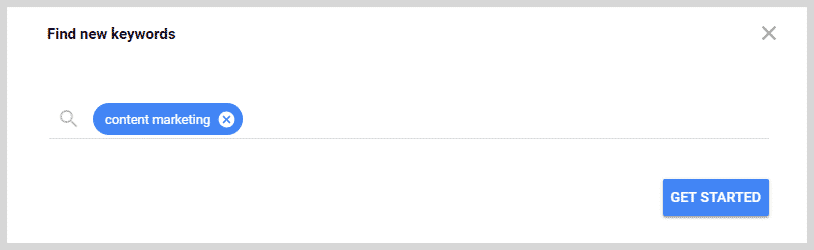
This is the result we got!
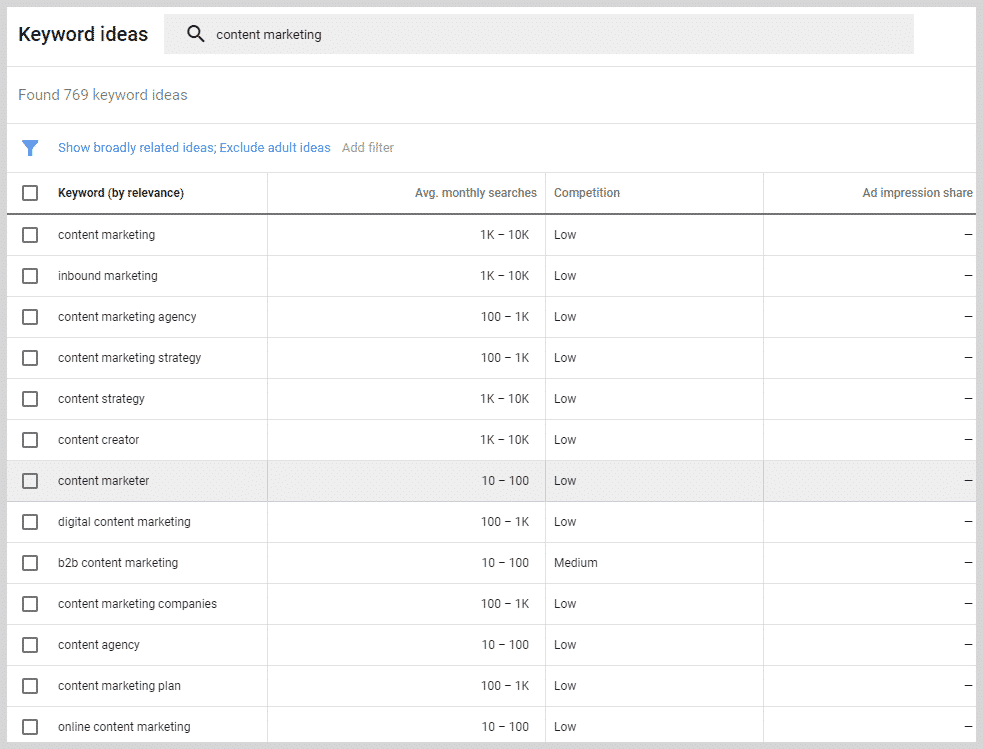
What’s frustrating in the keywords generated by GKP is that almost every business is repeating the same process and targeting the same keywords you are aiming at. Therefore, those keywords promptly become nearly impossible to rank for!
Well, we would like to make it clear that we are not advising you to abandon Google Keyword Planner. But don’t fully rely on the GKP to discover the best keywords in your industry. As we’re continuously saying, the best way to do that is by recognizing the niche topics.
Firstly, let us clarify what a niche topic really is! In a nutshell, niche topic is not only a keyword, but it’s also a broad topic where your target market is interested in.
Basically, the niche topic is an amalgamation of multiple niches in your industry which have a good relation to your main niche! For example,
The one who will be interested in ‘Keyword Relevancy in Content Marketing’ may also be interested in the following topics:
- How to do Keyword Research
- What is Keyword Density
- What are the Different Keywords Used in Content
- How to Get Ranked on Google
So, you should have a fair idea of how niche topics work. Now, you may not have a lot of time for brainstorming and you want some strategies to come up with the niche topics.
How to Find Niche Topics
Below are some strategies you can avail in order to find the niche topics for any given industry such as corporate, eCommerce or charity. Being a pioneering SEO company in India, we have gathered some rare but intuitive techniques to find the niche topics.
Buyer Persona
Analyzing your potential buyer persona would be the best thing to convey the niche topics adored by your potential customers. So, the foremost thing you need to do is to come up with the data like
- Age
- Gender
- Estimated earnings
- Interests and passion
- Things that they struggle with
- Things that they want to achieve (professionally and personally)
Once you jot down all these data, you’ll be able to get into the head of your potential customers and tap on the untapped keywords that they use to search.
Forums
Forums are like the gold mines for you during the quest for different niche topics or unique keywords. You have 24/7 access to those forums but finding the forums where your target market stays can be a little difficult. But we a proven method to find the forums with your target market.
Below are some search strings you may use for extracting out the target market.
- “keyword” + “forums”
- “keyword forum”
- “keyword” + “board”
- “keyword” + “forum”
Just see how we have been able to come up with the best niche topics when searched for “Content Marketing” + “Forums.”
- Creative Content Ideas
- Content Marketing Tools
- Business Models for Content Marketing
Once you discover the niche topics related to your industry and website, add them to your list of niche topics.
Wikipedia Contents
Wikipedia is an unexplored gold mine for the niche topics where you can find the overviews on a topic organized in different categories with industry-best curation. Following is the procedure to extract the niche topics from Wikipedia.
- Firstly, type the main keyword and search for the Wikipedia entry for the keyword.
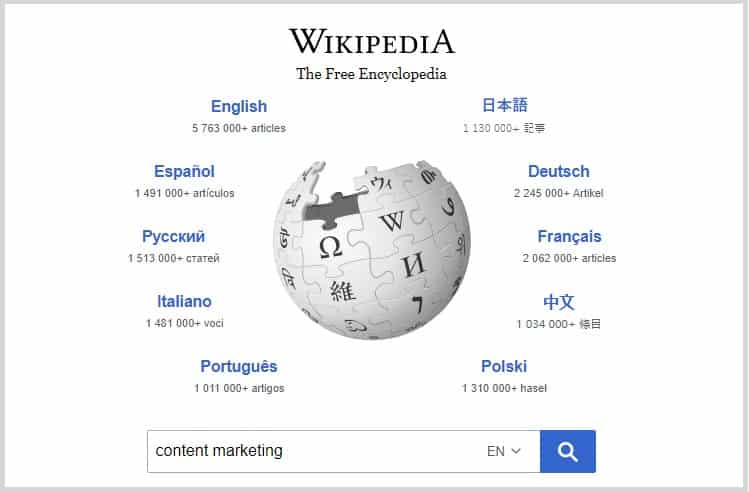
- Have a look at the contents section of the particular page.
- In that index part, you will find various sections that will work perfectly as your niche topic (depending on the keyword).

- Also, you can check the “See Also” section for more niche ideas.
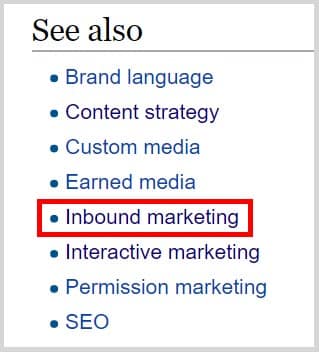
- You can also click on the internal links in order to find the niche topics from the other closely-related articles.
In our case, we have found the following niche topics:
- Content Marketing Metrics
- Inbound Marketing
2. Fill Niche Topic Buckets with Keywords
Since you have identified the tricks to find the niche topics, now is the time to find the best keywords based on the topics. The majority of the individuals in the SEO industry divide keywords into three categories – Head, Body, and Tail (Long-Tail).
Head Keywords
The head keywords are generally the single-word keywords which usually have a skyrocketing amount of competition and search volume. These are also called generic keywords such as “Content” or “Marketing.” Since the keywords cover a great range of topics such as a web search for “content” may convey that the user is looking for “creative content” or “SEO content.” Due to the long range of variations, the head keywords have less conversion.
Body Keywords
The body keywords are the keywords that contain 3-4 phrases and also enjoy a decent search volume (2000 searches per month at a minimum). The body keywords are more specific than the head keywords such as “Content Optimization” or “SEO content.” Despite having lower competition than the head keywords, these keywords can still be quite competitive.
Long Tail Keywords
Long tail keywords are the 4+ word phrases that are usually very much specific. These keywords have the least competition and search volume. Despite having a low search volume individually, the long tail keywords can cumulatively create a great impact. Examples of the long tail keywords can be – “How to Write SEO Content” or “Top Content Optimization Tricks 2018.” Ranking with these keywords is easier than the others.
Conclusion
We would recommend you to optimize your contents with the body keywords. Since those don’t have an insane competition like the head keywords, ranking with these keywords would not be much difficult. On top of all, if optimized with the body keywords correctly, the content will generate the related long tail keywords automatically. Now, focusing solely on the long tail keywords will not be a great option since you will require many contents to rank in order to have a remarkable result.
3. Conduct Research on Google Keyword Planner or GKP
If you don’t have the objective data, there’s no way of doing the keyword research effectively. Without the informed decision, you will always be in the dark where the probability of ranking at the top with the relevant keywords is very less!
Fortunately for us, the SEO experts have come up with the best tools which would cater us the information regarding the keyword selection. Those tools help us understand every aspect of a particular keyword which lets us take an informed decision.
While there are many paid tools available in the market that provide us with the best information, there’s also a tool that comes free yet offers the most precise details among all the other tools. The tool we are talking about is Google Keyword Planner (GKP).
However, the tool focuses on Google AdWords which is why there would be various metrics like ‘Keyword Bidding’ that have no use for organic optimization. We will explain the method by which you can bring the best SEO value out of GKP.
First Step: Access Google Keyword Planner
The first step is to access the Google Keyword Planner since it is the most reliable and viable free keyword research tool. In order to access it, make sure that you have a Google AdWords account. If you don’t have one, create your account on Google AdWords.
The next step is to log in to your GKP account using this URL – https://adwords.google.com/ko/KeywordPlanner/Home. Click on the wrench icon located at the top in the toolbar section. After clicking on the wrench icon, select the ‘Keyword Planner’ under the Planning section.
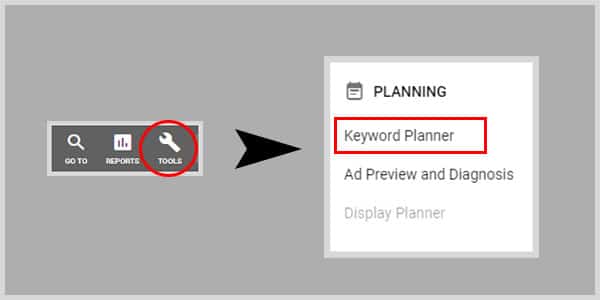
Now, you will find two options – (a) Find new keywords, (b) Get search volume and forecasts. These two options are enough for coming up with the best keywords relating to your niche. Now, we will show you how to do the keyword research using GKP.
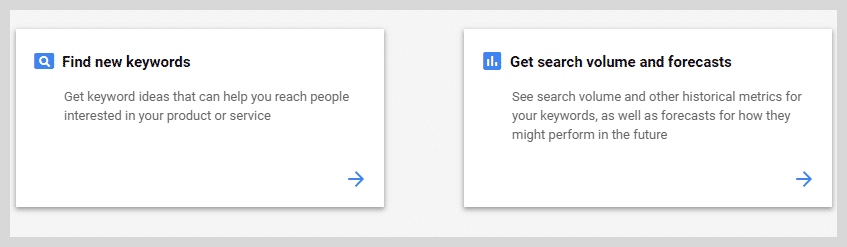
Second Step: Use the Tool
In this step, we are going to describe the two main tools available in the Google Keyword Planner. Using these two tools, you would be able to come up with a list of the best keywords for your website.
Find New Keywords
This option is great for finding new keywords, as suggested by the name itself. You can put words, phrases, or URL related to your business over here and come up with a great range of keywords.
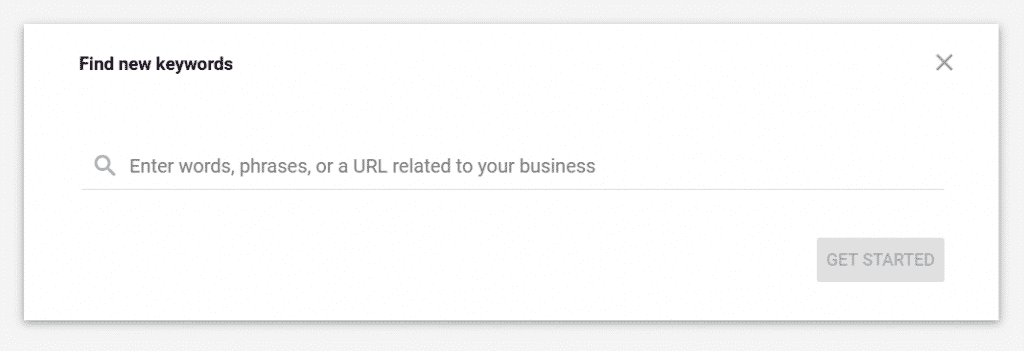
However, the result or value you obtain from this tool will largely depend on the information you enter. So, type strategically in this field. We are going to guide you how to use the three options effectively.
Words
Here, you can type the single words which would describe your business. For example, if we try to describe Intlum, we may pen down “Website Designer” or “Website Developer” or “Coder.” In this way, you would be able to discover the keywords in Google’s internal database for different industries which could have been missed in the other couple of options.
Phrases
This is the very option where you get the closely related keywords after putting down the Seed Keywords! As per our recommendation, you should enter 1-3 key phrases here focusing on different niche markets. For instance, if you are running a website development company, you may enter the following key phrases –
- Trending PHP frameworks
- Affordable Website Design
URL Related to Your Business
Despite its primary use for the AdWords, you will be able to come up with some of the most awesome keyword ideas with this option. If you want to see the potential keywords of your top competitors, enter their URLs one at a time and search.
After you have entered the information (one or all), click on the Get Started button to open the Keywords Results Page.
Get Search Volume and Forecasts
Well, simply said, this tool would not help you much create new keyword ideas. However, this tool will be a great help for you when you already have a list of keywords decided and want to know their search volume and other metrics. Copy your list of keywords and paste it on the given field. Now, click on the “Get Started” button to check their search volume.
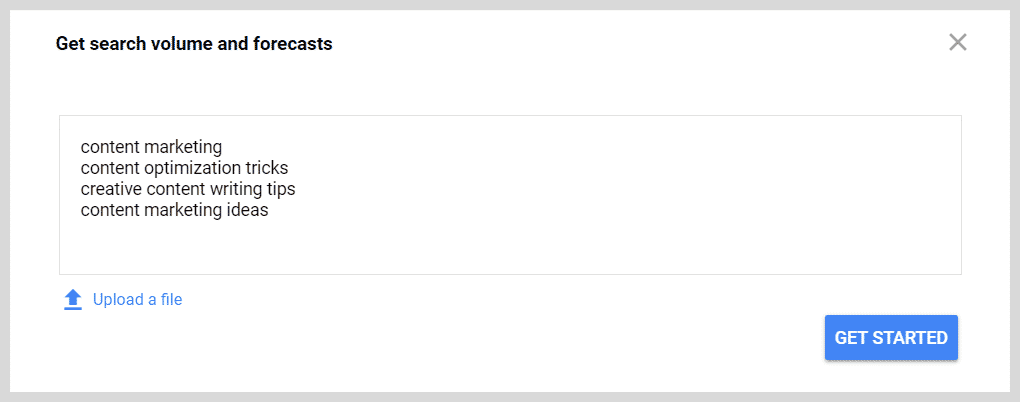
The difference between the Keywords Results Page of the “Find new keywords” tool and this one is that, here, you are going to see the results of the exact keywords you’ve entered and Google will predict the number of clicks and impressions you are going to receive for the keywords. If you want to see the search volume and competition level of the given keywords, tap on the ‘Historical Metrics’ tab.
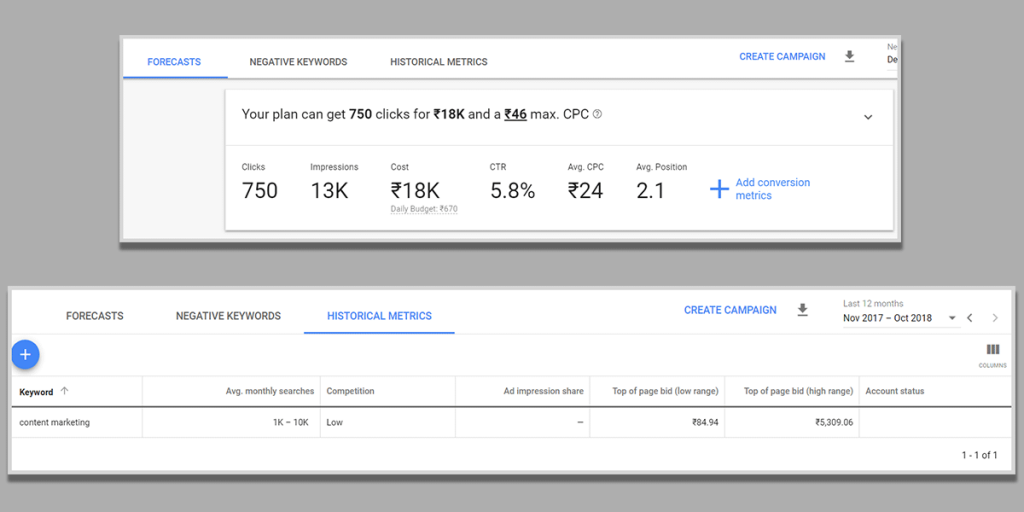
Third Step: Keywords Results Page
Now, there are some metrics which will help you find the best keywords for your business once you get to the Keywords Results Page. Right after you land on the Keywords Results Page, you will see the Location, Language, and Search Network options. As you will These metrics will narrow down your keyword research. Below are the breakdowns of the three settings. Please have a look at the explanation to understand how you can use them.
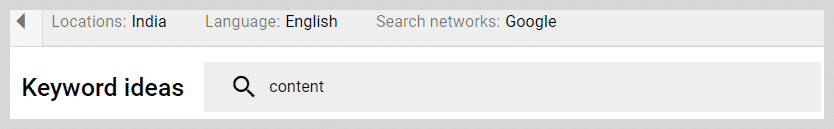
Locations
Simply put, locations denote the target region where you want to marketize your website. You can select a whole country or a particular city or state or any region of the country. You can save multiple locations. In order to edit the locations:
- Hover on the locations and click on the edit button.
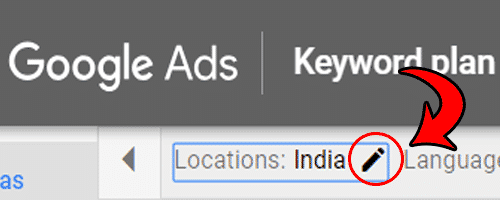
- Now, type in your location and select the location from the matches found in the Google database.
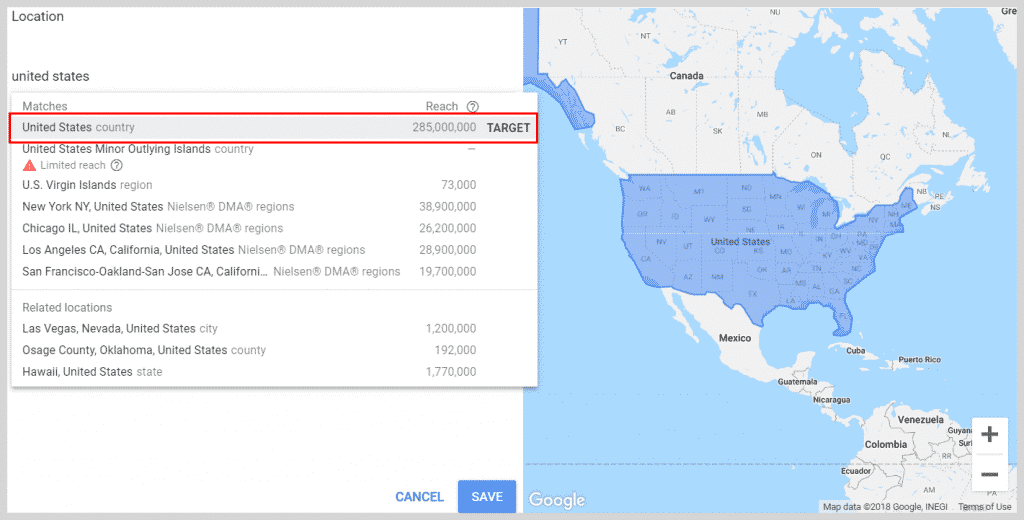
- You can keep multiple locations or remove any location by clicking on the cross button under the ‘Targeted Locations’ list.
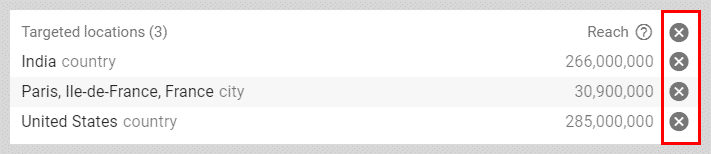
- Once you are done selecting your target location, hit the “Save” button.
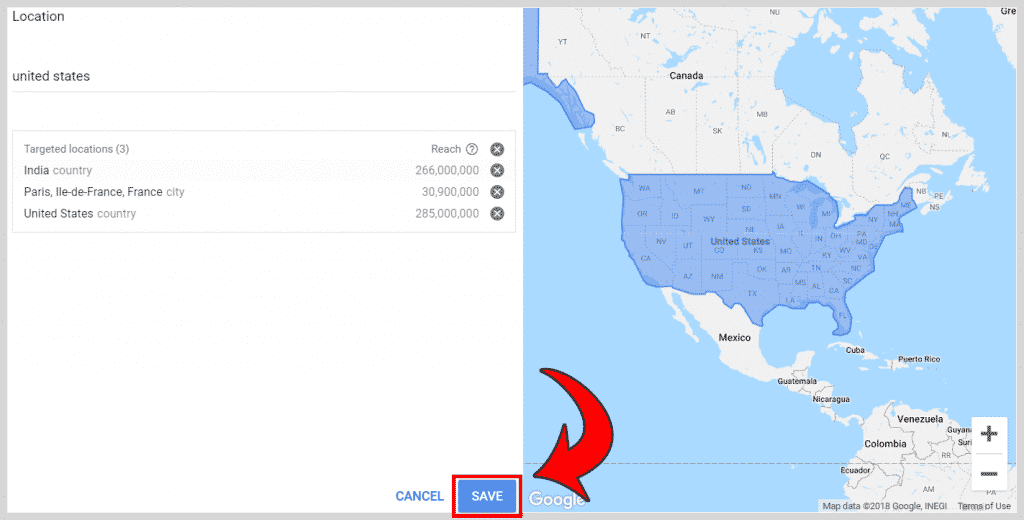
Note: Your current location will be the default location on GKP.
Language
Here, you can select the language of the keywords you want to optimize with. Generally, the language will be set in English but if you want to target another language edit the language and type in the language you would like to optimize your keywords with. For instance, if you want to get ranked in France, set your language as ‘French.’ Also, select ‘France’ as the location.
Search Networks
In this section, you can choose where you want to get your keyword ranked! You can select only ‘Google’ as your search network or ‘Google and search partners.’ Search Partners involve the other search engines and the other Google properties like YouTube or Google Image. In most cases, leaving the Search Networks option as Google is recommended.
Fourth Step: Filtration
In order to come up with the best set of keywords, you need to filter your keywords according to your requirements. GKP will primarily have two filtrations embedded – “Show Broadly related ideas” and “Exclude adult ideas.”
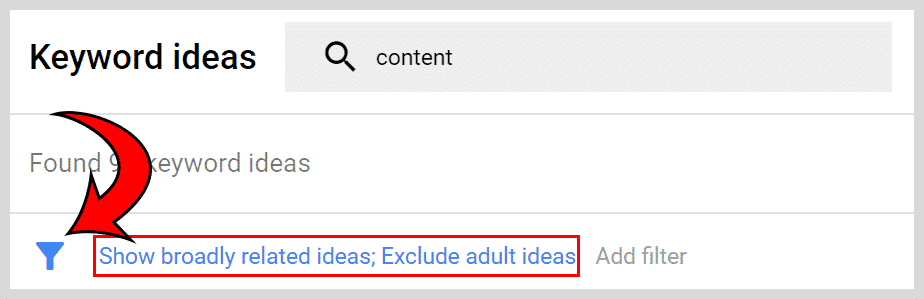
You can change the filter of “Broadly related ideas” to “Closely related ideas” by clicking on the blue text. And you can remove the filtration for “Exclude adult ideas” by clicking on the ‘cross’ icon.
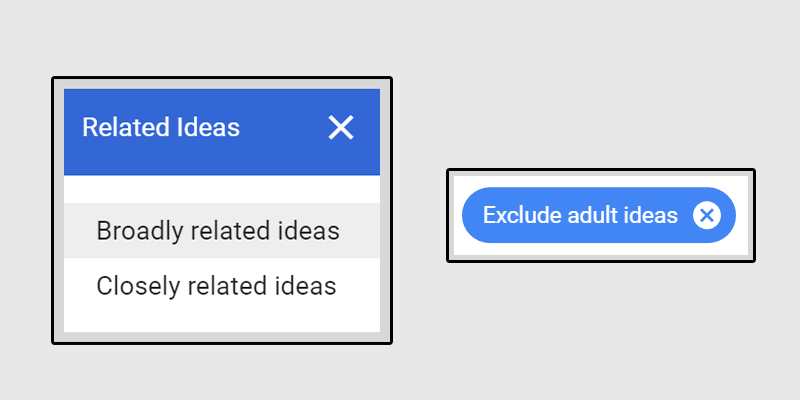
Below are the filtration options you will get on GKP.
- Keyword text
- Competition
- Ad impression share
- Top of page bid (low range)
- Top of page bid (high range)
- Exclude keywords in my account
- Exclude keywords in my plan
- Organic impression share
- Organic average position
You can get the list of Filtration by clicking on the “Add Filter” field.
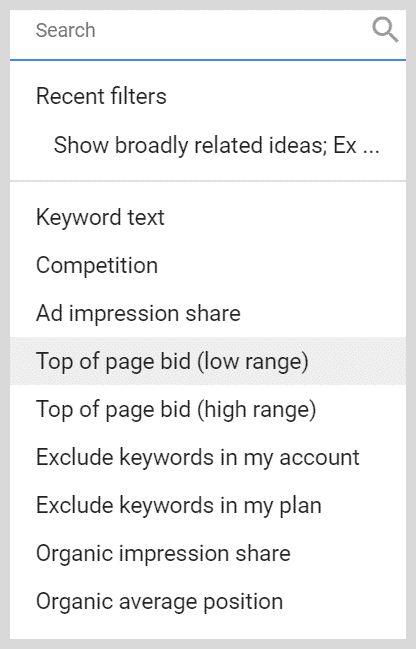
We are going to explain the procedure of using each of the filtration options for having the best list of keywords to optimize your website ranking.
Keyword Text
Suppose, the main topic of research is “writing” and you just have started providing the ‘creative writing’ services. So, you would always want to have such keyword suggestions that contain the term – ‘Creative.’ In that case, adding the filter of keyword text will work remarkably awesome. Let’s see how you can do it.
- Select the Keyword Text option from the list of filters.
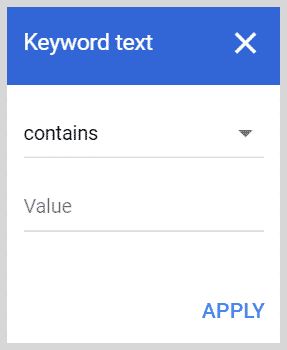
- You can generate the keywords that either “CONTAIN” or “DOES NOT CONTAIN” the word(s) you entered. Click on the drop-down icon to select one option.
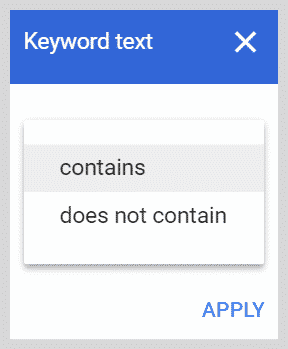
- Type in the ‘word’ on the ‘Value’ field and hit the ‘Apply’ button to apply the filtration.
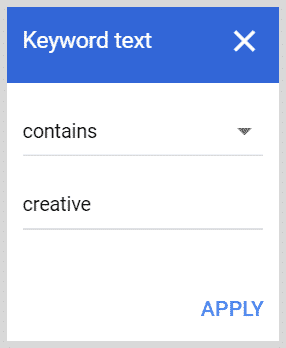
Competition
In the competition field, you can filter the competition level. This tool can be used to narrow down your keywords and show only the keyword results that have ‘Low’, ‘High’ or ‘Medium’ competition.
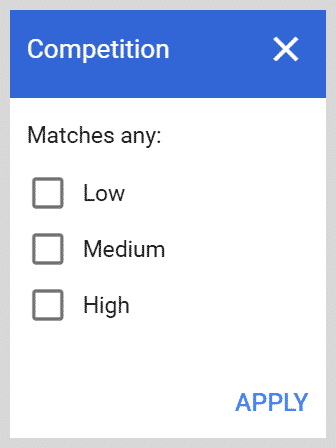
However, this tool only applies to the AdWords competition, so, our recommendation is to leave this filtration option if you are looking for the keyword competition for organic ranking.
Ad Impression Share
It’s a part of Google AdWords. So, none of our business if we are talking about organic SEO or keyword research.
Top of Page Bid
This is the payment estimate for your ad to appear at the top of Google SERP for a particular keyword of your choice. You will find two different choices in this filtering tool – high range and low range.
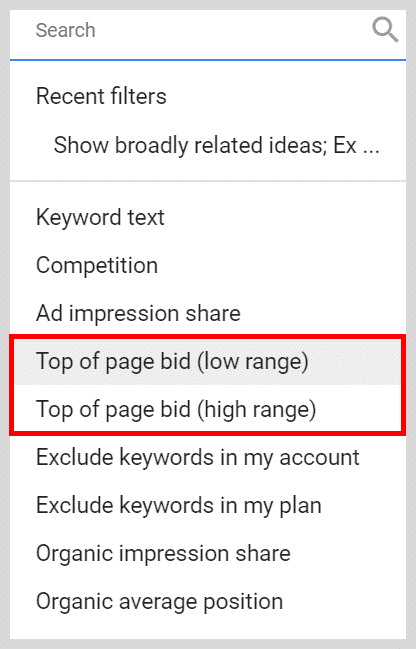
We would suggest you use the “Low Range” option for the sake of filtering out the keywords without any commercial intent. For your kind information, the keywords without commercial intent would generally have low competition and greater chances to rank. But optimizing your website with those keywords would result in no revenue since those keywords are not commercially intended. So, you will get more visitors but none of them will convert!
Exclude Keywords in My Account
Self-explanatory, we believe! Here, you can exclude the keywords which already exist in your account.
Exclude Keywords in My Plan
This one is just like the above point where you can exclude the keywords which are already included in your plan. However, this one is not needed if you are running an AdWords account for a different niche market.
Organic Impression Share
This is the metric that shows how often your website appears on the organic search result for the entered keywords. In order to use this feature, you would require a Google Search Console account and you need to link it to your Google AdWords account.
Organic Average Position
This shows the average position you are going to acquire in Google organic search result for each keyword entered. This option also demands to link your Google AdWords account and Google Search Console account.
So, this is all that is there in the filtering options in Google Keyword Planner. You need to understand the whole thing and apply it accordingly in order to come up with the best list of keywords. However, there’s one thing we would like to mention – be aware of the seasonal keywords.
For instance, the keyword “Christmas Gifts” will have a boatload of search volume during the month of December but may not have that much of search volume during May, June and other months. So, you need to be cautious while doing the keyword research.
Fifth Step: Keyword Selection
Now comes the main part – keyword selection. This is the cornerstone of your website’s or page’s ranking. You need to choose a broad topic that describes your business. The niche topic selection (described above) would come in handy in this particular section.
So, make sure you are not choosing any very broad topic (head keyword) or ‘too narrowed’ one (long tail keyword). Suppose, you are dealing in content marketing and want to publish a blog about the ranking benefits of content marketing, it would be too generic to use “content marketing” as the keyword and “Ranking benefits of content marketing” will be too specific. So, you can take the midway and go for the keyword – “Content Marketing Benefits.” Now, once you have entered the keyword, click on ‘Get Started.’
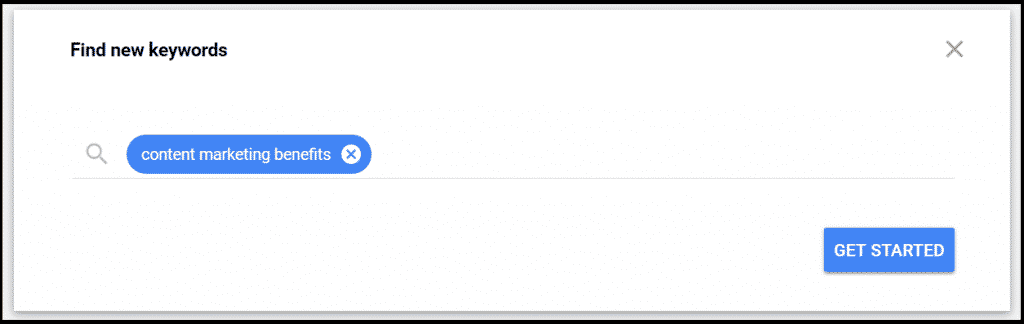
Note: It is wise to use the “Find New Keywords” tool for having the finest group of new keyword ideas.
Now, as you have got a result, you need to consider some criterion for evaluating the keywords. There would be three main criteria to consider from the lot.
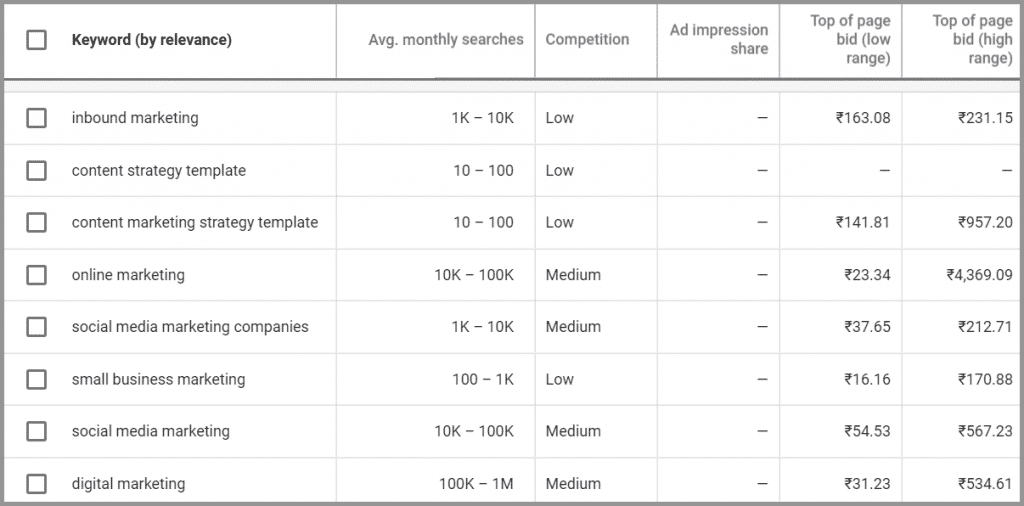
- Search volume is a viable metric to consider since the higher search volume denotes a better keyword.
- Commercial intent is more art than science. It is used to determine the monetary potential of a particular keyword. Simply put, the higher competition and Top of Page Bid refer to a better conversion.
- Organic SEO competition will also play a viable role like the commercial intent. It is the way of understanding the competition of a keyword in the organic search result of Google. You can evaluate your competitors’ websites which are ranking and measure the difficulty level for outranking them. Considering its importance, we have an entire section dedicated to Keyword Competition Analysis.
Sixth Step: Knowing the Exact Search Volume
In general, you will see the search volume of a keyword in an extension like 1K-10K when analyzed on the ‘Find New Keyword’ section in GKP as you can see from the following image. This happens due to the fluctuation in the searches every month.
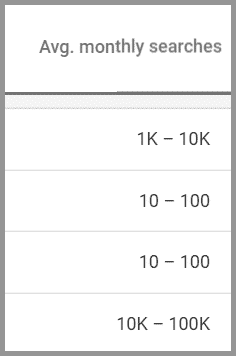
However, if you want to know the exact search volume of any given keyword, below is the procedure.
- Copy the keyword and paste it on the “Get Search Volume and Forecasts” field in GKP.
- Now, under the ‘Forecasts’ tab, you will find the Impressions column.
- The impression denotes the number of people searching for the keyword every month.
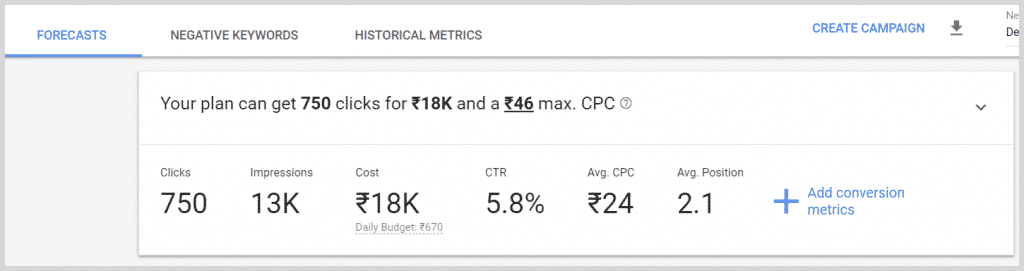
- So, you will get an exact figure for the Search Volume.
Google Keyword Planner Trick
While GKP is, undeniably, an awesome tool to do the keyword research and availed by most of the SEO experts and digital marketing companies, it’s not flawless! We are going to mention the two biggest disadvantages of GKP.
1st Disadvantage
GKP is known for showing the closely related keyword ideas. So, when you enter a keyword, you will receive some VERY close keyword ideas generated by GKP. In most of the cases, the closely related keyword ideas don’t work effectively since the tool tends to keep the exact words (entered by you) in the generated keyword list.
2nd Disadvantage
GKP’s popularity is another setback for using this tool for the most effective keyword research. Since almost everyone in the industry makes use of the tool for keyword ideas, you don’t extract any unique keywords which often leads to a great amount of competition!
How to Resolve
Well, we are also going to offer you the tricks to resolve the two downsides of GKP. You can visit any relevant page of your biggest competitor (who is doing well in terms of ranking) and copy-paste the URL of the relevant webpage to the ‘Find New Keywords’ section of GKP.
Once you put the keyword, you will be able to see all the relevant keywords of that page which will help you obtain a broad keyword list which may not have been explored by your competitors. Below are some web pages you may use.
- Services page
- Product category page
- Blog post page
- Press release
- News and stories
In a nutshell, you need to choose the pages that have a fair amount of text in them. Simply put, the pages should rely on the texts a lot.
4. Find Long Tail Keywords
Since you have the idea of how to use Google Keyword Planner effectively and you have come up with a set of keywords as well, you are, perhaps, willing to use those keywords in your content and your website. But we have also mentioned the setbacks of GKP where we have mentioned the fact that the tool portrays the exact same keywords to everyone. So, firstly, you don’t get anything unique and secondly, the competition for those keywords are higher than you can even imagine!
So, what’s the way out? The answer is – long tail keywords. In this segment, we will unveil the lesser known tricks to generate the long tail keywords that will solve the riddle to reach the maximum traffic potential.
a) Searches Related to
If you are looking for ways to get hold of the long tail keyword resources, there’s a gold mine waiting for you to get dug! We are talking about the section you see every time you search something on Google. The section is called – ‘Search Related to…’
Here, you will find the best set of long tail keywords waiting for you to explore. Following is the trick to get the long tail keywords from the section.
- Open Google and type in your target keyword and search. As you can see, we have searched for “web design.”
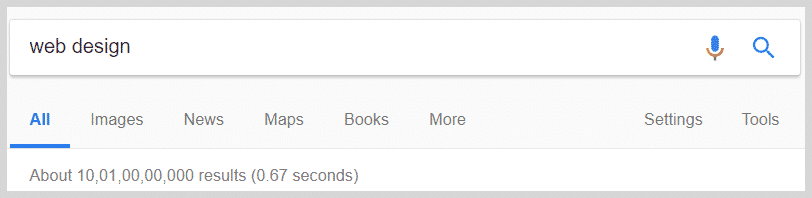
- Scroll to the bottom of the SERP and explore the results under “Searches related to ‘Your Keyword’.” In our case, it’s showing – “Searches related to Web Design.”
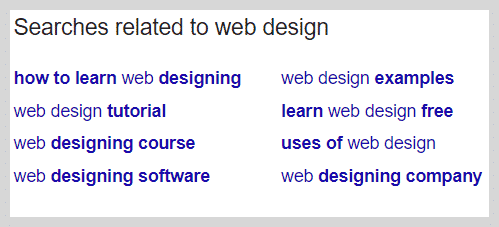
- Now, you need to wisely select the finest long tail keywords according to the relevance. As you can see in the image, we have found one viable long tail keyword – “Web Designing Software.”
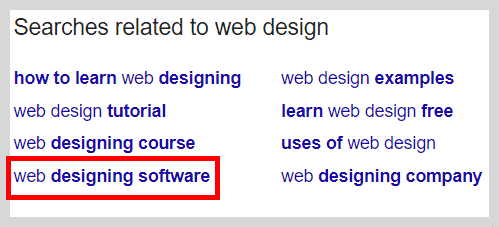
Now, you can generate more long tail keyword ideas by searching further with the “related search terms produced on the SERP” which will produce lucrative long tail keywords which will perhaps not appear when you search for “web design” as your seed keyword on GKP.
b) SOOVLE.COM
If you are looking for the long tail keyword suggestions, SOOVLE.COM will be one of the most treasured destinations you may find. Most of the individuals are unaware of this extraordinary tool and it is ready to explore for obtaining wonderful keyword ideas. This free tool generates the keywords ideas from the results of multiple leading platforms like Google Suggest, Wikipedia, Amazon, YouTube, and Ask.com.
We are also mentioning the procedure to generate long tail keyword ideas from Soovle.
- Visit Soovle and enter a broad keyword in the required filed. We have entered “eCommerce.”
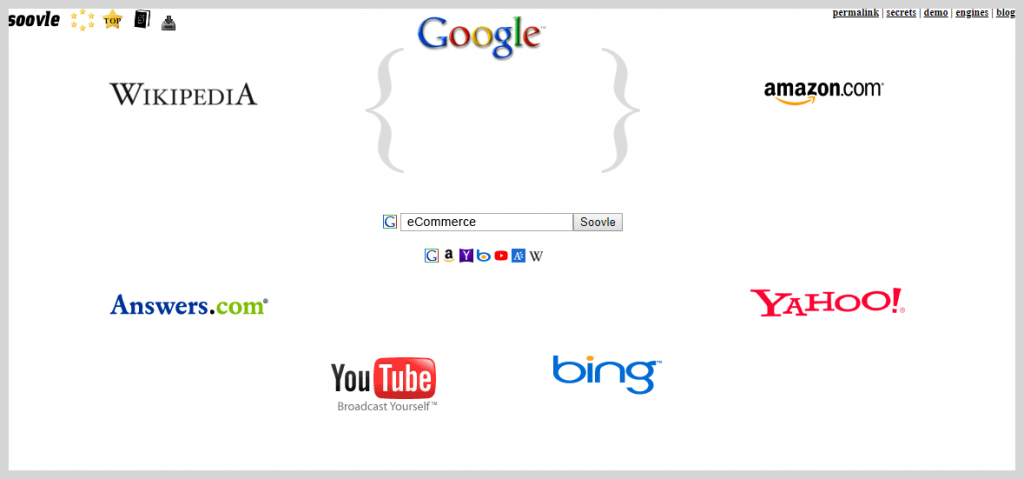
- The tool will automatically generate some of the most relevant suggestions based on the keyword entered. The suggestions can be incredible for using as the long tail keywords. In our case, you can see some of the finest keyword ideas like “eCommerce website builder” or “eCommerce marketing.”
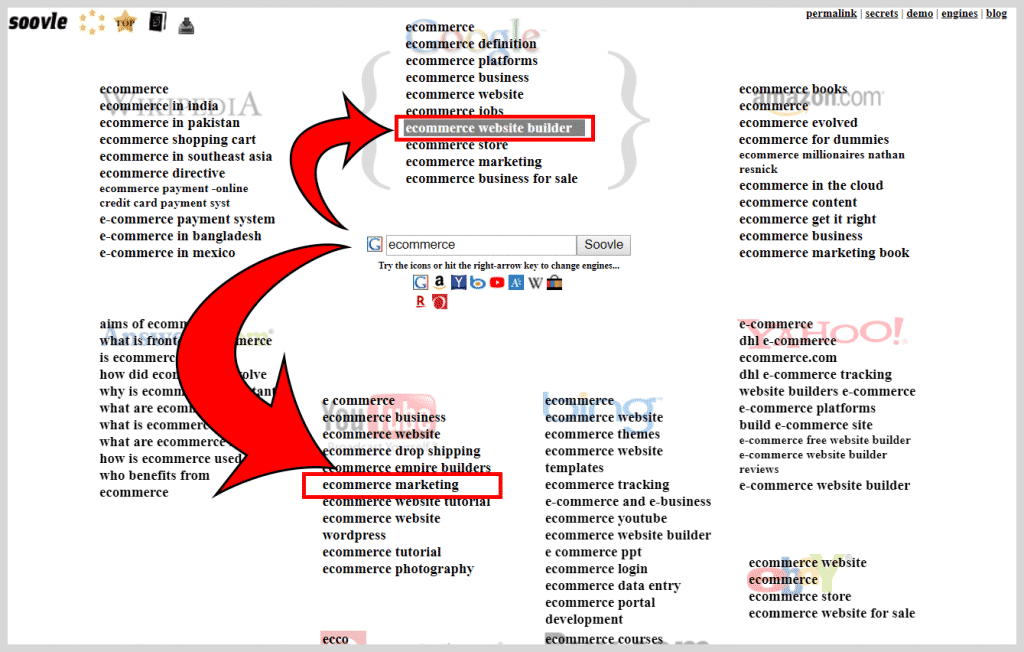
- Also, you can download the list of keyword results in CSV format directly from the website. Look for the download icon at the top left corner of the website.

This tool is particularly useful because it fetches the results from such resources which might have been ignored or overlooked by your competitors!
c) Forums
It is the same process what we have described earlier in this article to find the niche topics. Since there can be no alternative to the platform where a variety of individuals comes, questions, and answers about an array of topics, forums will always be one of our favorites when it comes to generating ideas!
The foremost benefit of forums is you don’t have to brainstorm for the topic’s variety. There are hundreds of individuals already being involved in thousands of diverse threads, discussions, and questions related to your own industry. More importantly, when you know that someone is going through a query, you can get assured that other people are there having the same question.
Once you jot down a list of viable questions, you can start unriddling the puzzles through your website using those questions as the long tail keywords. But you need to know the trick!
- Visit the forums preferred by your target audience.
- If you have no idea of such forums, you can type:
- “keyword” + “forum”. For instance, “app development” + “forum”
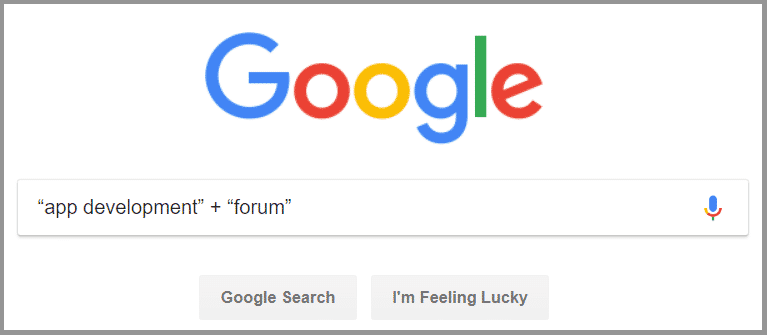
- “keyword” + “board”. For instance, “app development” + “board”
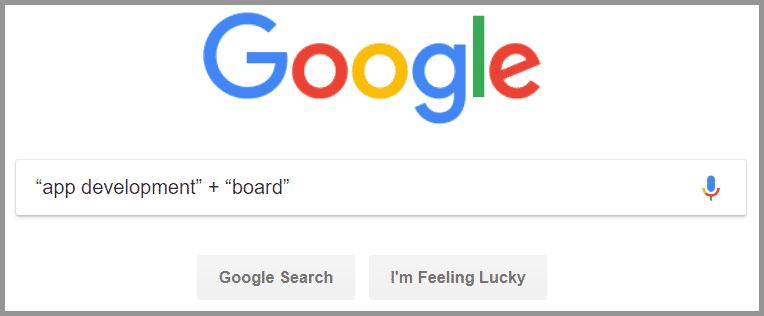
- “keyword” + “powered by vbulletin”. For instance, “app development” + “powered by vbulletin”
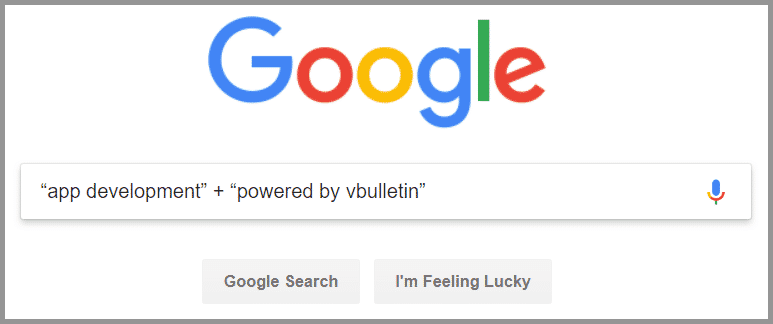
- keyword + discussions. For instance, app development + discussions
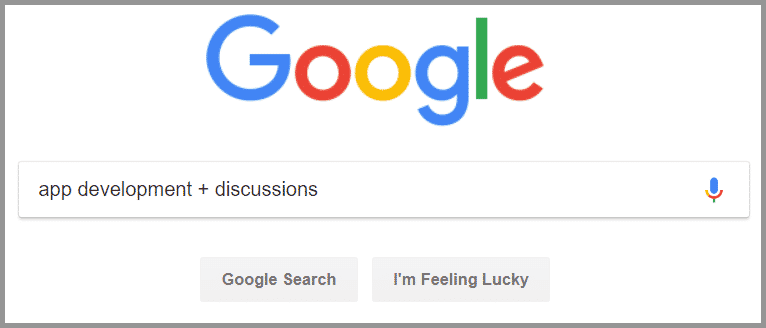
- “keyword” + “forum”. For instance, “app development” + “forum”
- Once you apply this method, there will be loads of forums like Quora or Q&A sites like Yahoo! Answers popping up.
The forum categories would be some of the most intriguing keyword suggestions which can add to your list of seed keywords.
Easy enough? Yes, it is!
d) UberSuggest
UberSuggest is an app from Neil Patel which would suggest you a number of long tail keywords more than you can even imagine.
When you google a word, Google will show you a list of suggestions just like the image below.
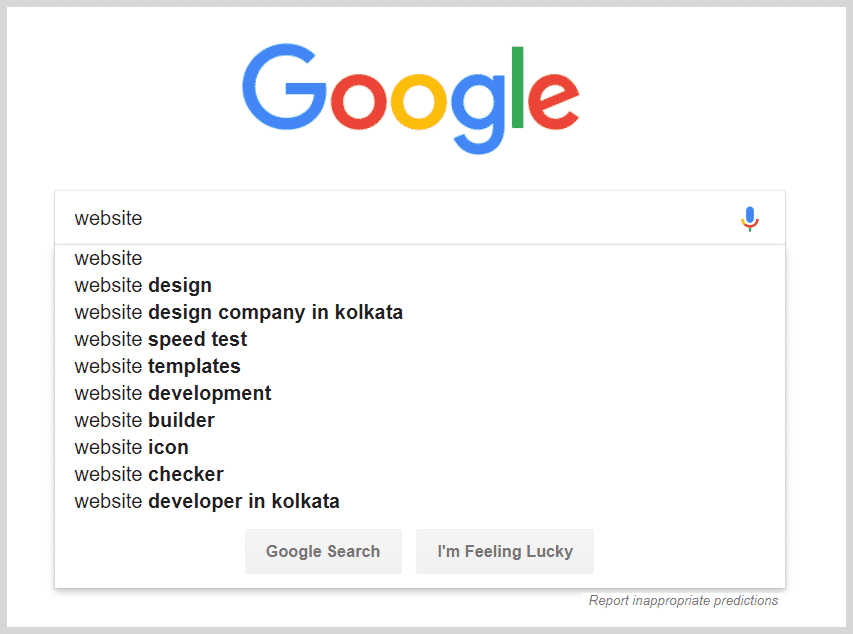
Now, the interesting part is, when you enter a new letter after the word, Google delivers another list of keywords. (See image below)
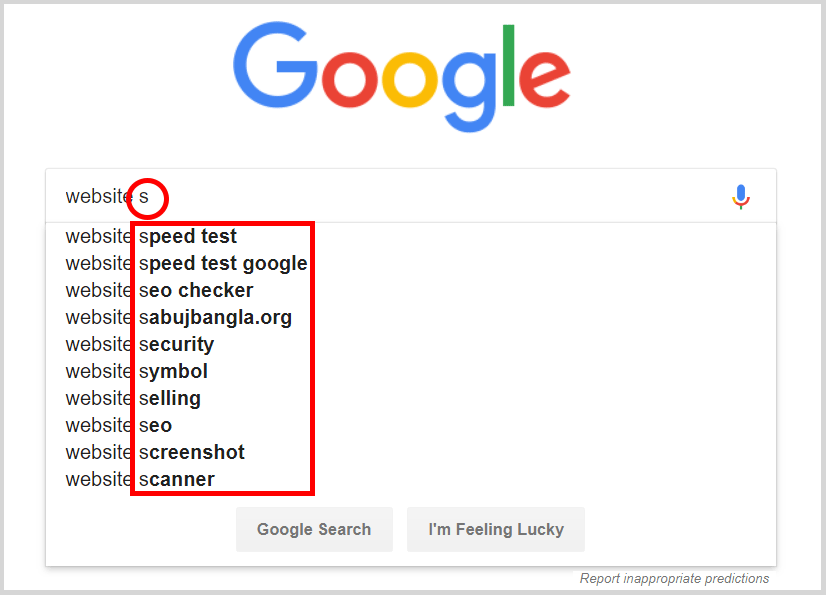
Now, here comes the efficiency of UberSuggest! This tool gathers all the keywords and gives you a relief from the hassle of typing each letter one after another!
- Go to UberSuggest and click on the ‘Keyword Ideas’ tab.
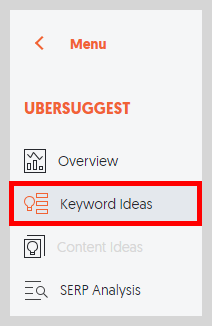
- Type in the seed keyword, select the language and location.
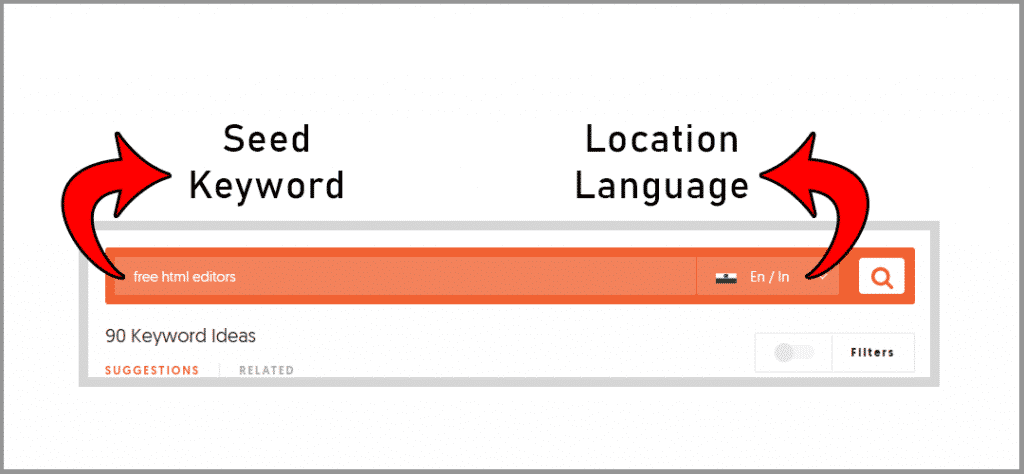
- Hit Enter.
You will get to see a never-ending list of suggested long tail keywords along with the Volume, CPC, and other metrics.
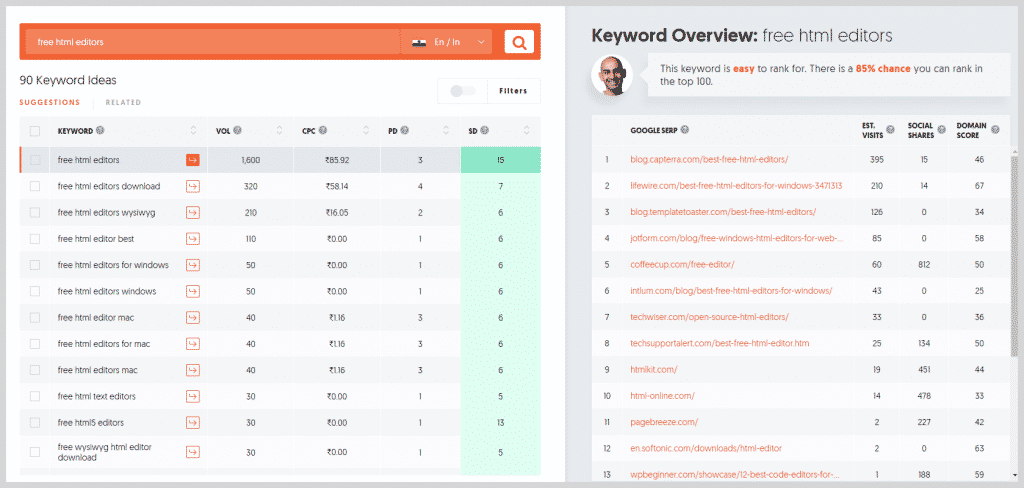
At the right column, UberSuggest will suggest you the chances of ranking with the keywords among the top 100 positions.
Also, the tool will display the links which are ranking on Google for the individual keywords. Have a look at the image and see how Intlum’s link is showing on the result when we searched for “free HTML editors.”
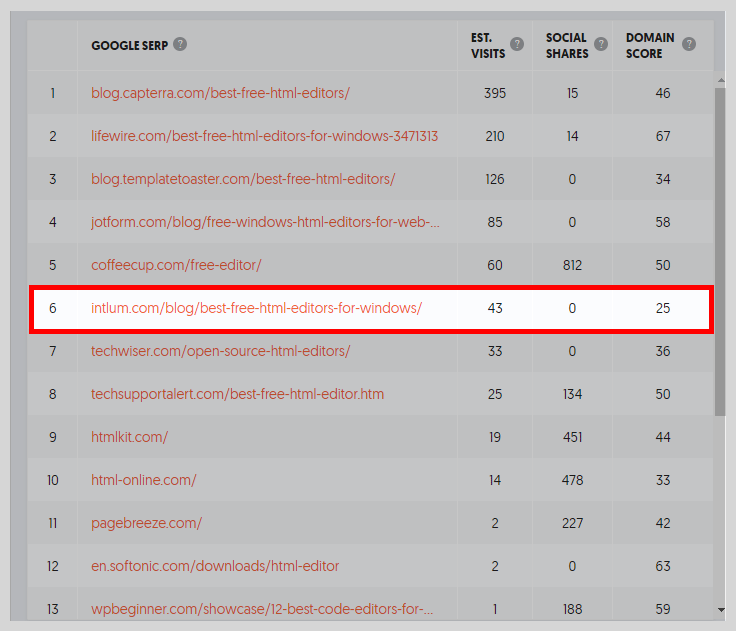
On top of all. you can export the long tail keywords to CSV format or copy to clipboard.
e) AnswerThePublic
With the rise of voice searches, the question-based keywords are on their peak. People are asking questions on a regular basis and that’s why those are considered the most viable keyword suggestions in today’s date.
So, where can you find the best group of question-based keywords? The answer is AnswerThePublic!
When you enter a keyword like we entered the term – “On-Page SEO” (shown in the image below), the tool will come up with a myriad of question-based long tail keywords focusing on the seed keyword that has been put by you.
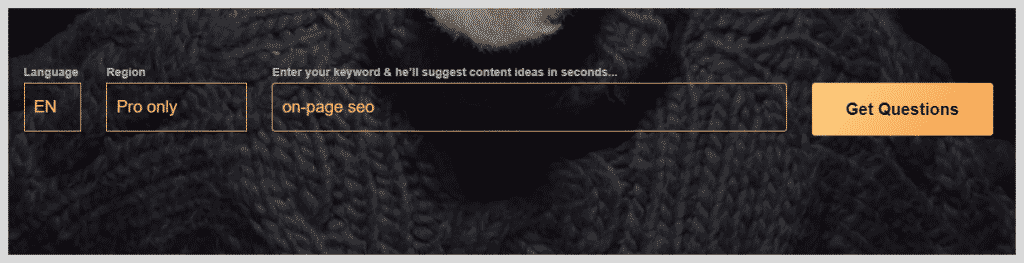
You will get the frequently asked questions on the seed keyword in many different categories. We have searched for the seed keyword – “On-Page SEO” and see the results the tool has produced.
Question-based
Here, you will get the questions relating to your seed keyword asked by the individuals. A question for the long tail keyword can be “How to Do On-Page SEO?”
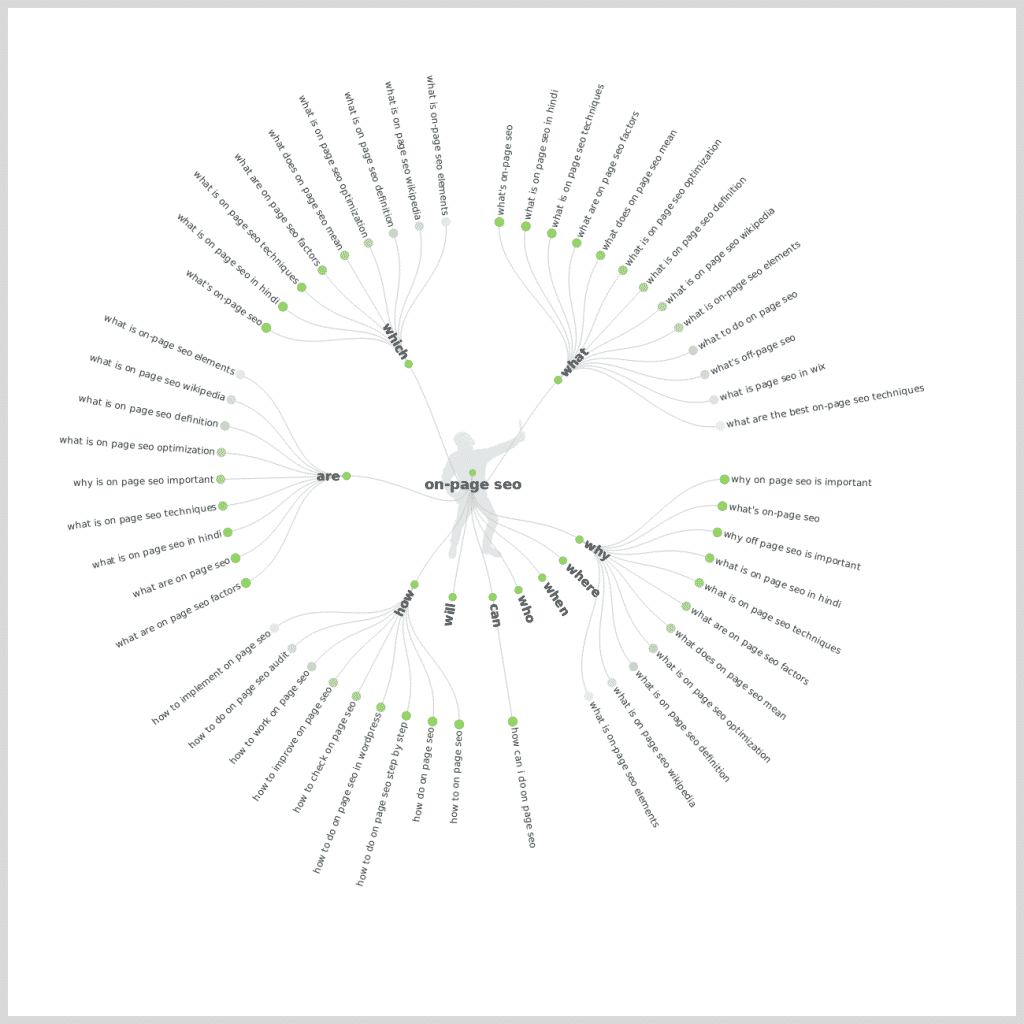
Preposition-based
In this section, the tool will show you the long tail keyword suggestions with prepositions like ‘for’, ‘in’, ‘with’, etc. For example, “On-Page SEO for Ecommerce Websites.”
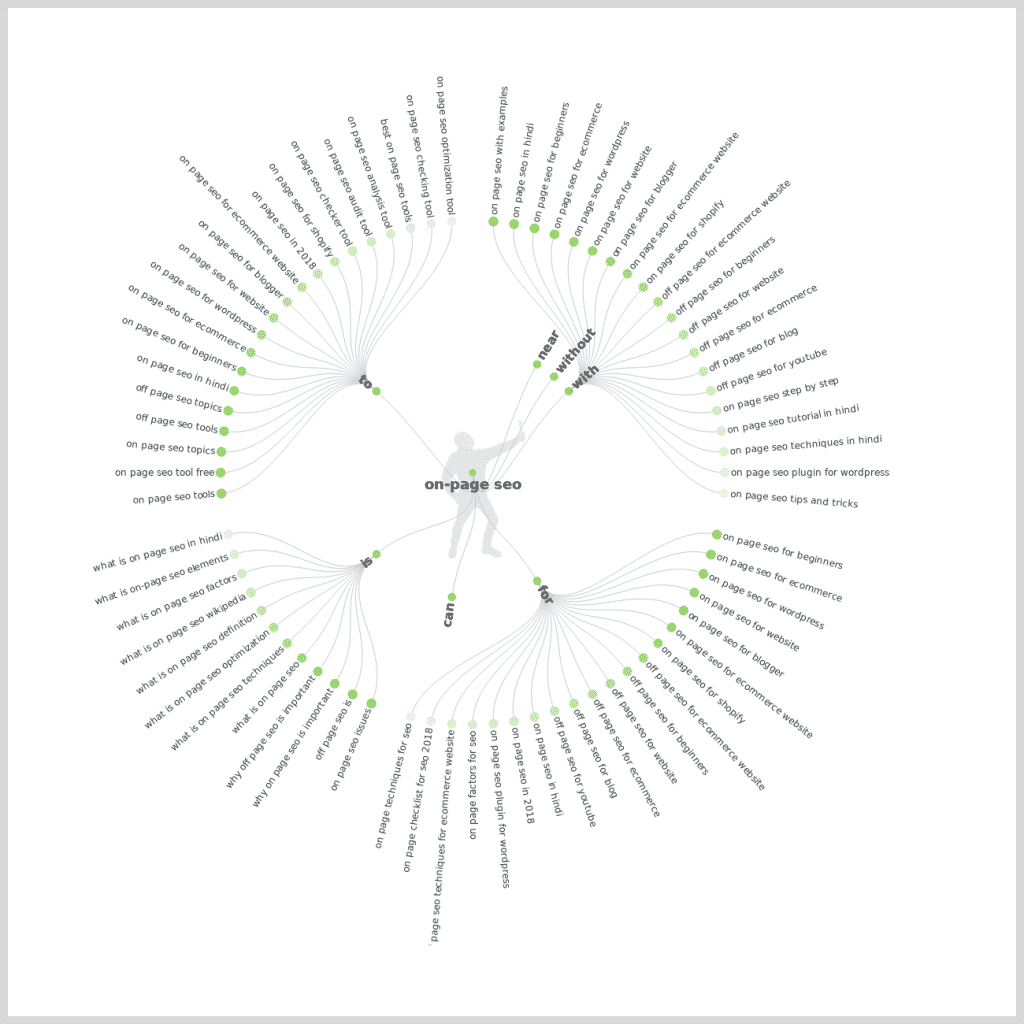
Comparison-based
The next category is the comparisons. Here, you will explore the keywords that focus on the comparisons like “On-Page SEO vs Off-Page SEO.”
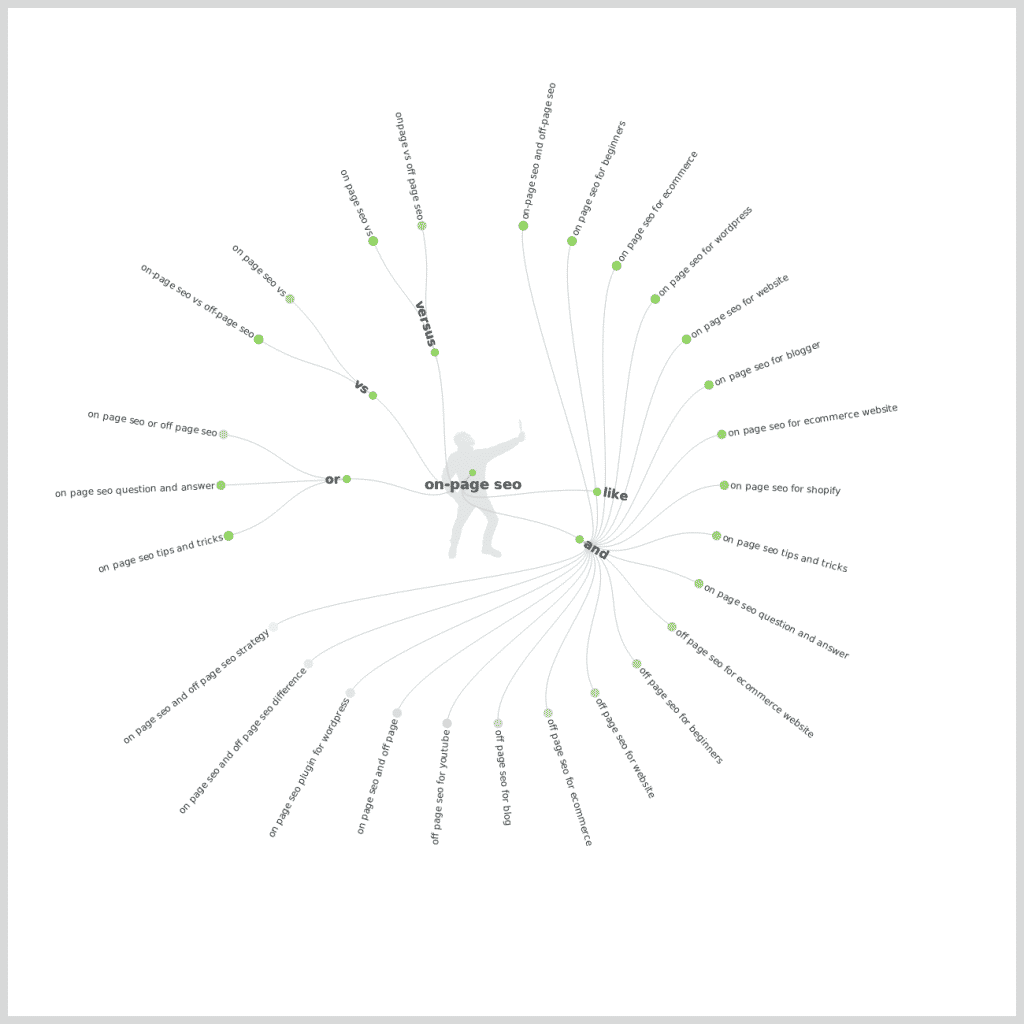
Alphabetical Keywords
One of the best features we could found on AnswerThePublic is its feature of showing every possible keyword alphabetically. Just have a look at the image to see the variation they show.
Related Keywords
Find each and every related keyword to your seed keyword in this segment. You will be awestruck after looking at the keyword suggestions. Almost every keyword is beneficial and contains great potential.
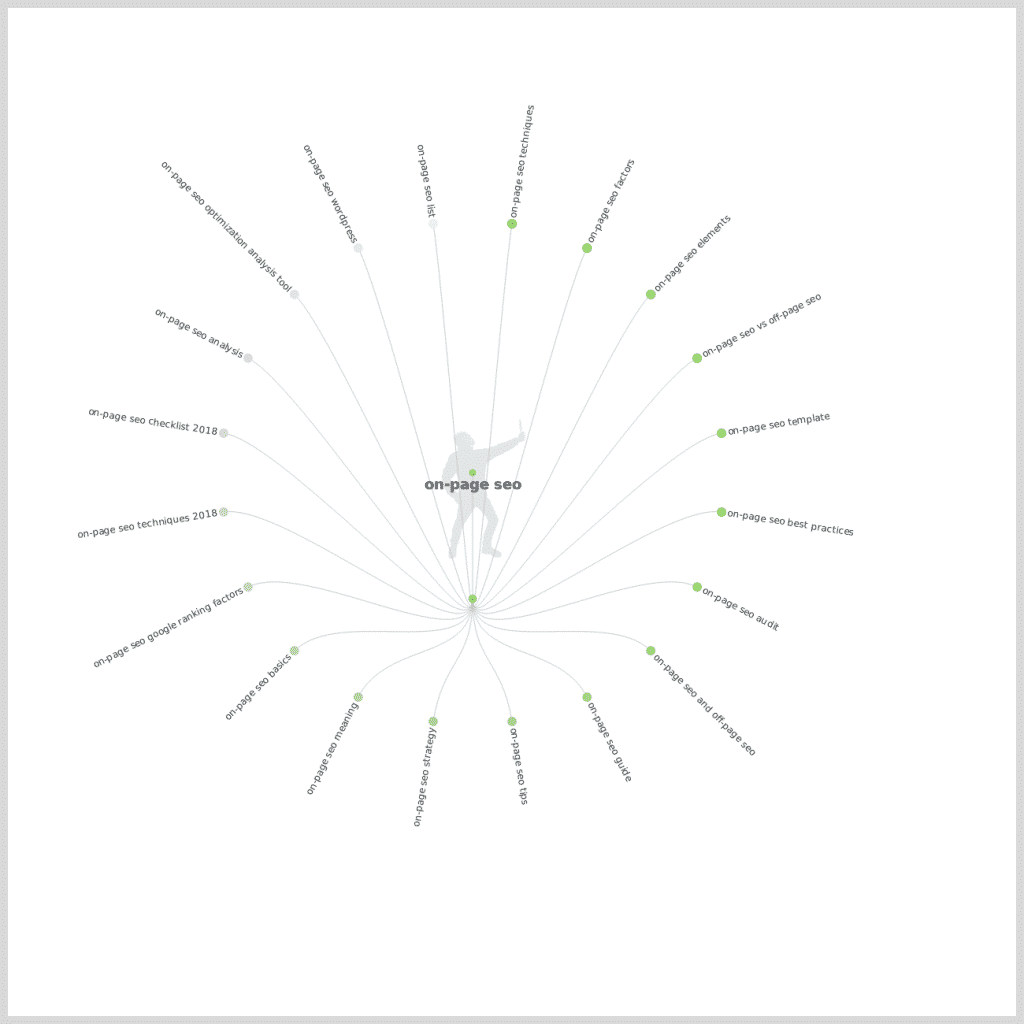
One more fun fact is, you can download the report in CSV format! So, hurry up and download.
f) Google Search Console
Google Search Console may come in handy when you want to boost your ranking with the keywords you are already ranking for! Didn’t get it?
Well, if your website is ranking on the 2nd, 3rd or 4th page with a number of keywords, chances are great for you to rank for the long tail keywords (which may not have been targeted!) in the inner pages of Google. So, your job is only understanding the whole matter and give a boost to those keywords which are already there and need a little attention from your side.
What most of us fail to realize is that a little TLC would certainly bring these keywords on the top page of Google in a very short instance. However, you need to know how to find the keywords that stay on the inner pages of Google.
Google Search Console is the answer! This free tool will help you find the keywords which are already at your service. So, let’s have a look how it works.
Old Version
In the old version of Google Search Console, below is the procedure to follow for identifying the finest long tail keywords.
- If you are accustomed to the old version of GSC, login to your Google Search Console account and click on the “Go to the old version” tab.
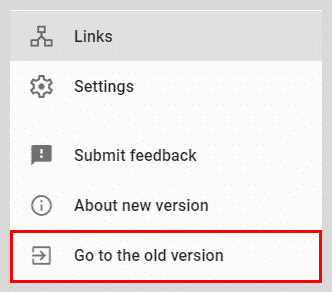
- Now, click on the ‘Search Traffic’ from the left menu bar and then click on the ‘Search Analytics.’
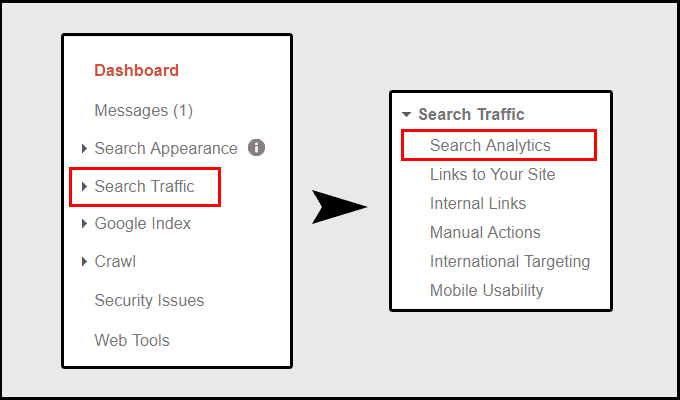
- You will see the keywords you are ranking for on the first page.
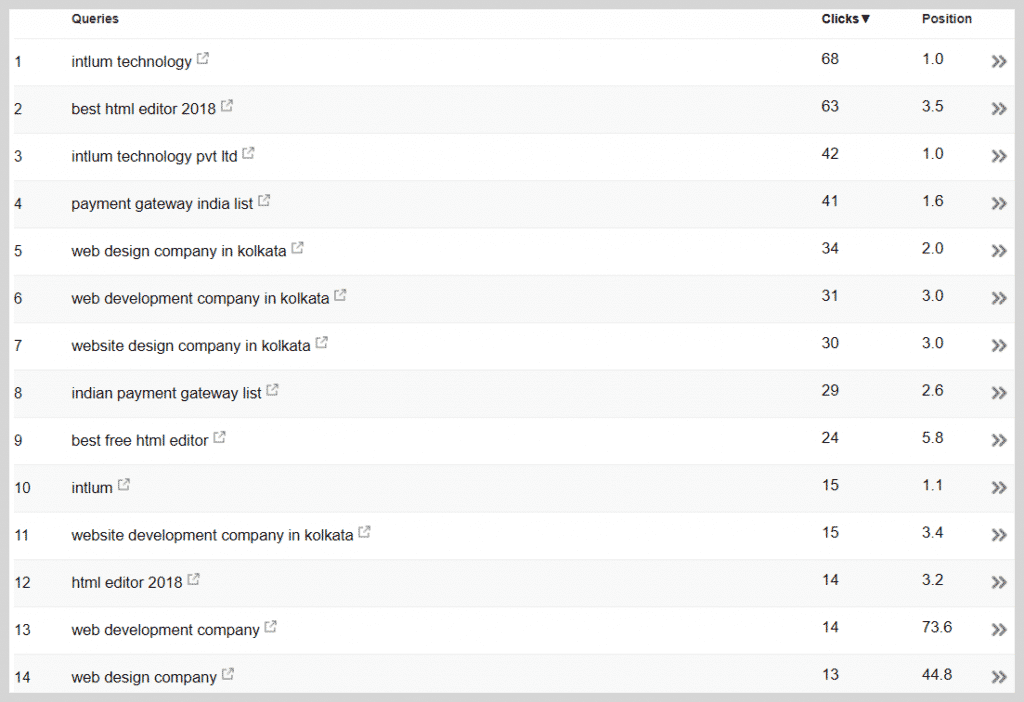
- Now, you can find the keywords on the 2nd and 3rd page by sorting the ‘Position’ column.
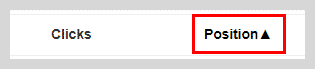
- The next job is: setting the number of rows to ‘500’ so that you don’t need to switch to several pages.
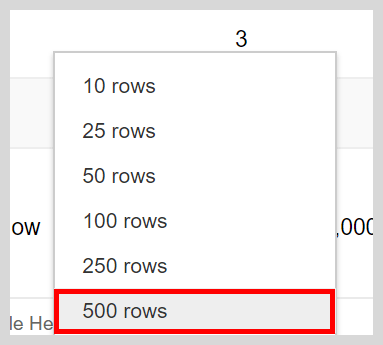
- Scroll down until you find the 10-15 position and look at the keywords ranking on the positions.
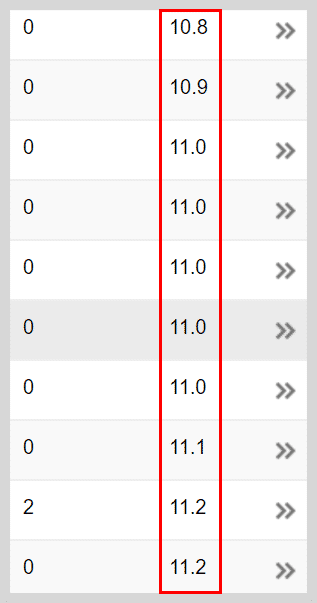
- Now, perform the keyword research on the Google Keyword Planner in order to identify which keyword has the biggest potential.
- Now, click on the keyword you find worth optimizing for and check the ‘Pages’ box.
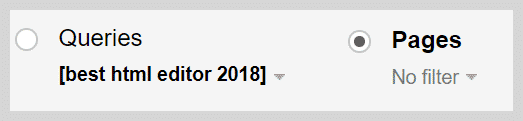
- Also, you will see the graph of the web page’s performance.
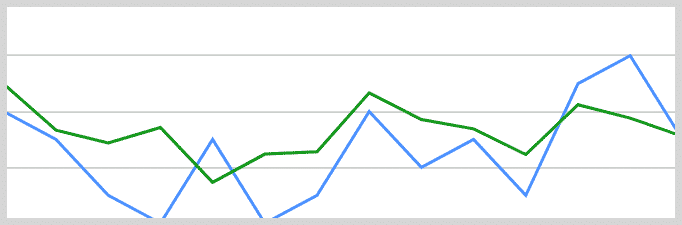
New Version
Since the Google Search Console has got a new makeover, the functionalities have changed a bit. So, we are mentioning the procedure to do the long tail keyword research in this version as well.
- Login to your GSC account and click on the ‘Performance’ tab from the left menu bar. And you will see the list of keywords just like the old version (but a little colorful).
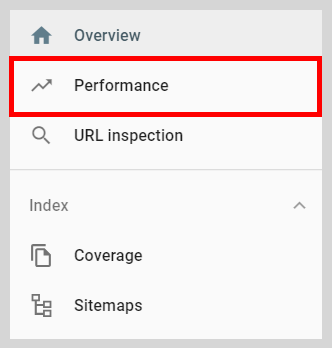
- Activate the “Average Position” to see the position of the keywords in the list below.
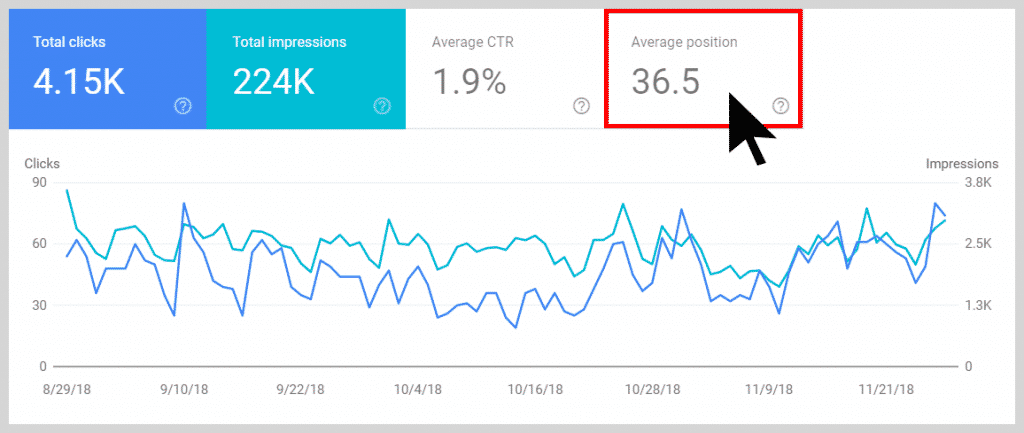
- The next steps will be much like the old version (Thus, we are not attaching any screenshot). You can see the keywords of the second and third page by sorting the position.
- Then, just like the Old Version, set the number of rows to 500.
- Now, mark the keywords within the range of 10-15 position.
- Perform a research on GKP for the viable keywords according to you and click on the ‘Page’ tab to see the web page(s) ranking for the keyword.
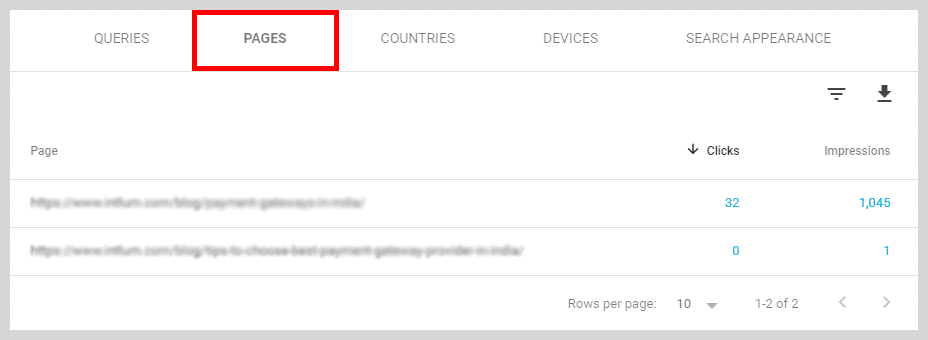
- Also, see the performance graph like the old version.
So, this is how you do keyword research on Google Search Console or Google Webmaster Tool for bringing out the long tail keywords. Once you follow the steps and successfully find the beneficial keywords, you can implement them on your on-page content and improve your SEO.
g) Google Trends
Google Trends will always be the SEO experts’ best friend among the keyword research tools. Prior to being displayed on Google Keyword Planner, the finest keywords with the highest volume will show up in this tool which will offer you an added advantage.
The competence of showing the real-time popularity of the keywords is considered as the biggest benefit of the Google Trends. This tool educates you about the keywords’ popularity over time.
If you are about to invest $50,000 in your SEO campaign, you should be aware of the interest level of the keywords you are choosing. In that quest, the Google Trends will come in handy as no other tool can. So, let’s see how you can check it.
- Head over to Google Trends and put your target keyword in the field and search.
- You will see a graph showing the ‘Interest over Time’ which is measured by the tool based on the news headlines and search volume.

- Just see the ‘Interest over Time’ graph of the keyword “Web Development” when we entered it and searched.
- You can also adjust the timeframe for seeing the interest level of a keyword.
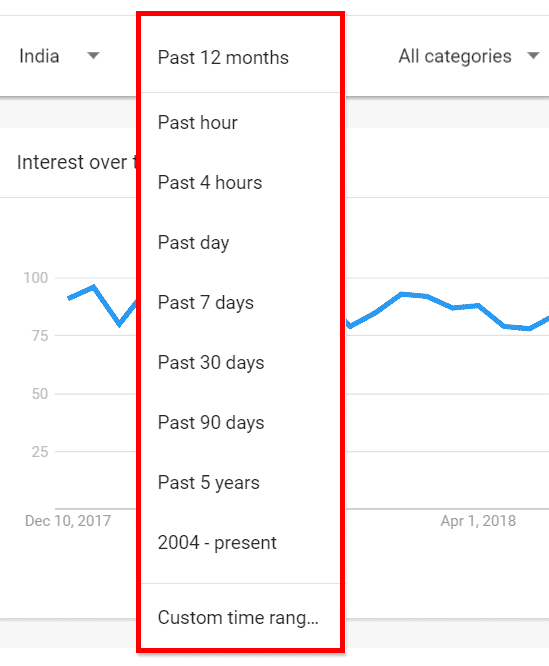
- Moreover, you can also get results for the related queries evaluated by the tool in line with the entered keyword. Often, you will get great keyword ideas from the ‘Related Queries’ field.
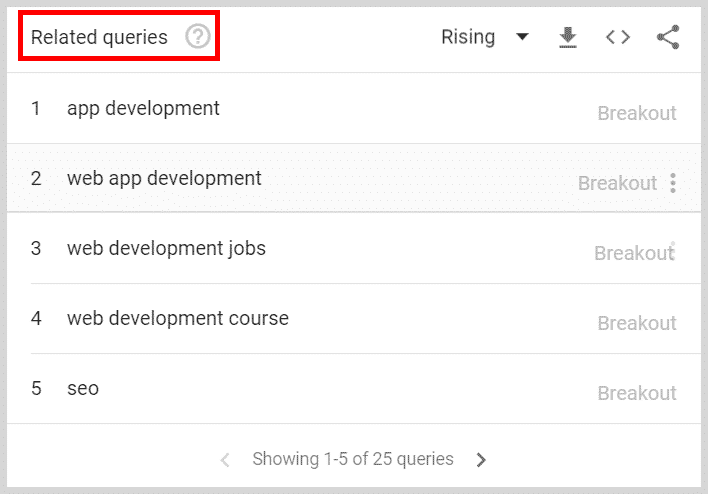
h) Quora
Quora is one of the best (considerably the best) crowdsourced Q&A sites you will ever find. The concept of the site is similar to Yahoo! Answers but Quora cultivates more helpful answers or solutions!
Login to Quora. If you don’t have an account, create one – it’s too simple.
Now, set up your account with the topics you are interested or have proficiency in. And search any broad keyword as we did by searching with “eCommerce.”
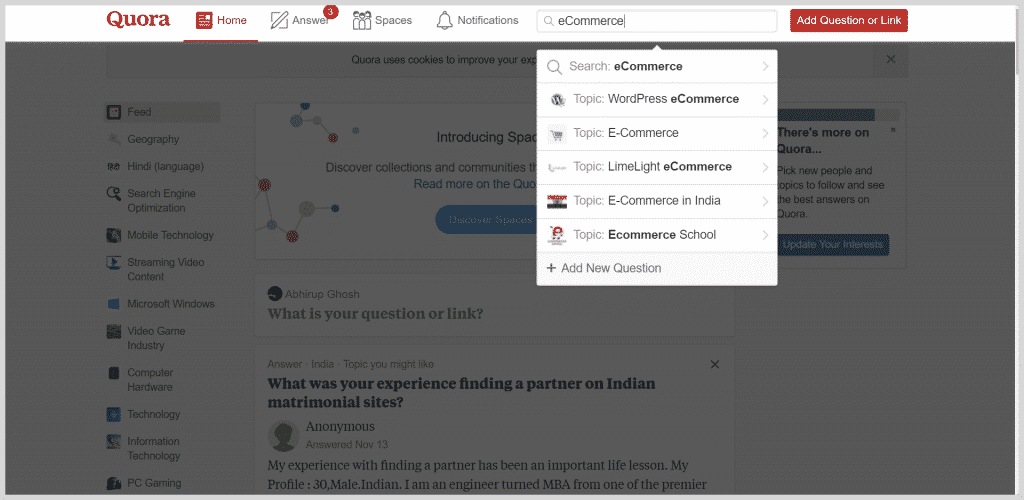
As you can see, there are many results shown according to the popularity hierarchy. You need to choose the best topics and make your keywords out of them.
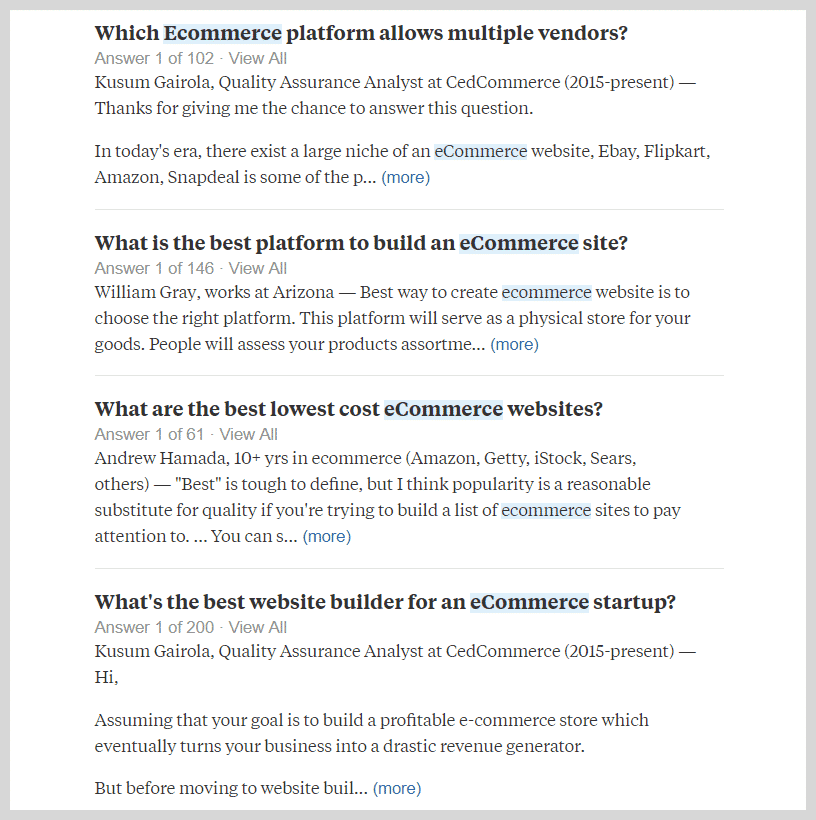
The questions will be the high-volume keywords themselves but may be too long to use as keywords. In that scenario, you need to modify the questions and generate a keyword out of them.
For instance, we found one question that says, “I want to build an ecommerce website. What should I use, Magento, Spree Ecommerce or Shopify?” So, we modified the question and came up with a keyword – “Magento vs Shopify” which has a fair amount of search volume.
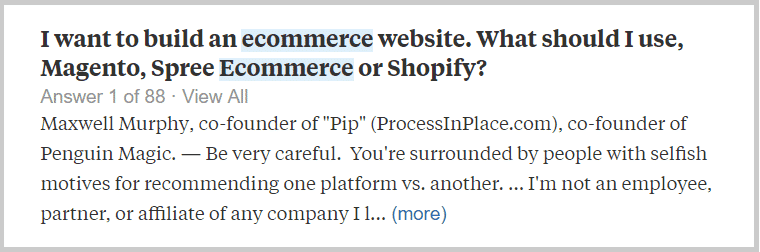
This keyword has a rich search volume and can be used on your website to give it a boost. So, always take help from Quora when you have questions about anything including the long tail keyword research.
i) KeywordTool.io
KeywordTool.io is an incredibly useful tool for those who want to have a good number of long tail keyword idea.
The tool is unheard by many but immensely useful for cultivating the topnotch long tail keywords that can help your website get hold of a large amount of traffic searching with those phrases. Many individuals compare KeywordTool.io with UberSuggest for their similar approach to generate keywords.
But KeywordTool.io always comes up as a winner due to the variation it provides in terms of the keywords. This tool nurtures the keywords by adding the characters before and after the seed keyword entered by you! Therefore, it promptly becomes one of the richest destinations for new keyword ideas. An example will be able to explain the whole matter.
As you can see in the image, we have entered the seed keyword – “website design” on KeywordTool.io.
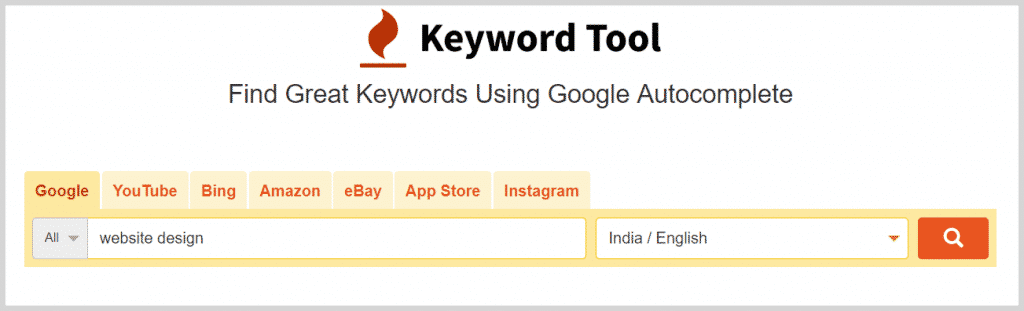
You can choose the region/language and the platform for which you want the keyword to rank like YouTube, Bing, Amazon, etc.
What’s interesting is that the tool gives you the opportunity to research keywords for the app store and social platforms like Instagram as well! However, we will move ahead with Google.
Once you entered the seed keyword and hit enter, the result page will be shown with a list of suggested keywords along with their Volume, Trend, CPC, and Competition. We don’t think that the importance of these metrics needs any explanation.
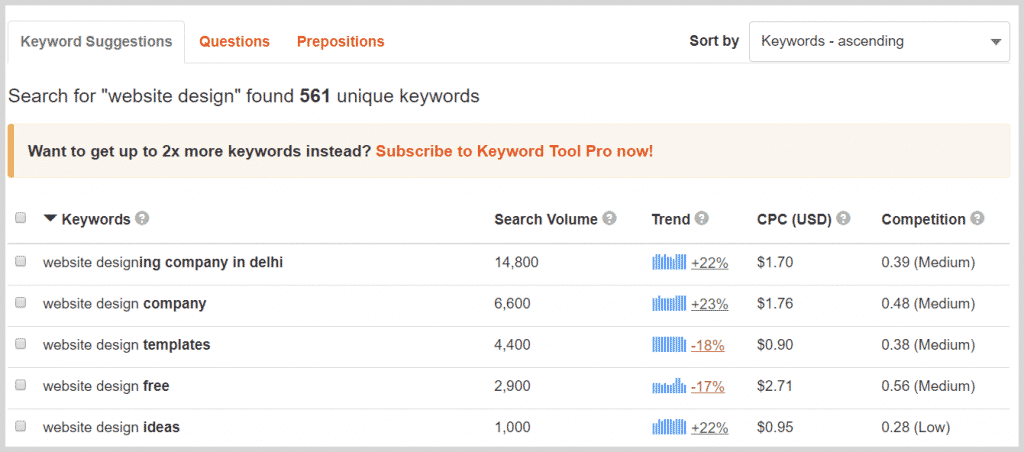
So, as you can see, we have got many lucrative keywords like “website designing company in Delhi”, “website design company in Kolkata”, and “website design application” (which can be modified to web design software) to name a few. These are some of the most mouth-watering long tail keywords that possess the finest possibility to help your site get ranked!
There will be the ‘Question-based’ and ‘Preposition-based’ keyword suggestions as well along with the main keyword suggestions. Don’t forget to explore those two sections since we have found some amazing long tail keyword ideas from those sections like:
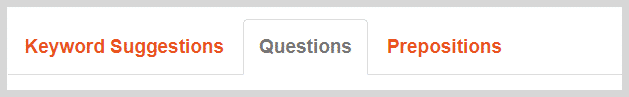
- Does Website Design Affect SEO?
- Website Design Above the Fold
You will also be equipped to sort the keyword ideas in descending or ascending order.
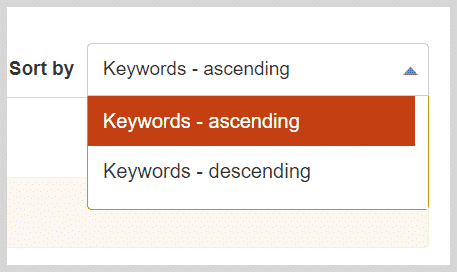
And the keyword suggestions can be exported to CSV and Excel format as well.
Note: The tool will show you the data for Search Volume, Trend, CPC, and Competition only in its pro version. However, the free version shows you the keywords anyway and you can check these metrics on GKP or some other tool.
Now, you are done! And you have also learned the topnotch tricks to find the long tail keywords!
5. Commercial Intent of Keywords
Commercial intent is something that can make or break your keyword research process. Despite the huge importance of this particular aspect, the most common mistake every other SEO person makes is not prioritizing the commercial intent enough while researching the keywords. In fact, if you ask the topnotch SEO experts across the globe (including Intlum), everyone would tell you that commercial intent is more important in keyword research than any other metric including the search volume.
Unless and until you are optimizing a blogging site where your primary goal is to providing your readers with contents and information, you should always put your focus on the commercial intent. The commercial intent is important because your end goal is selling a product or service. Therefore, if you don’t consider the commercial intent and go on doing keyword research for the informational keywords, your audience is very less likely to convert.
You need to remember one fact – the keywords you optimize for will be the reasons why the users come to your website. So, if your website is optimized with the informational keywords, the number of website visitors may be great but the majority of the users will only appear for grabbing the information and they’ll leave without making any purchase! Thus, it’s better to optimize for 10 keywords with commercial intent than optimizing 50 with no commercial intent!
You must be thinking how to find such keywords that also possess the commercial intent along with being rich in terms of search volume! Well, fear not! We are here to help you out with the techniques to find such keywords that are rich not only in terms of search volume but also in terms of commercial intent!
We have got the mantra to find such effective keywords searched by the ‘buyers.’ Once you optimize your website with those keywords, converting your visitors into customers is a peanut. So, let’s get into the topic without further ado.
a) Keyword Classes of Commercial Intent
There are zillions of keywords you may find that focus on the commercial aspect. You need to choose it cleverly. However, for doing so, you need to categorize those keywords into four different classes. Below are the keywords classes in commercial intent. We are listing the four classes in a hierarchy from the least converting to the highest converting class.
4. Tire Kicker Keywords
The tire kicker keywords have the least chances to convert now or in the near future. Below are the examples of such words which create great tire keywords.
- Torrent
- Free
- …for free
- Download
An authentic tire kicker keyword example would be “Watch Game of Thrones Episodes Online for Free.” It’s a tire kicker keyword because it’s very less likely for a user to buy anything from there since they are visiting the site with an intention to watch the episodes for free!
Now, if you consider keywords like ‘Buy Game of Thrones Episodes’ (Buy Now keywords) or ‘Game of Thrones Episodes’ (Product keywords) or ‘How to Watch Game of Thrones Episodes Online’ (Informational keywords), the chances for the users end up making a purchase is much higher. We are coming to the other classes of commercial intent keywords. Keep reading…
3. Informational Keywords
Informational keywords have a great majority online but don’t convert well. As we have already mentioned earlier in this segment, people rummaging for information have less intention to make a purchase. Despite that less possibility of conversion, you can never ignore the informational keywords as they bring engagement to the table and they are huge in numbers.
Following are the words that demonstrate the informational keywords:
- Ways to
- How to
- I need to
- Best way to
The keywords with a high number of search volume and low competition are always the best informational keywords. That way, you will receive a great amount of traffic on your website.
Now, try to gather as many traffic as possible on your email list. If you do so, your website will be remembered by them and they will always tend to come to you whenever they want to buy something related to your niche.
2. Product Keywords
Product keywords are the phrases that denote the product category, brand, specific product, or services. The individuals who are searching for the product keywords are likely to come a bit early in the buying cycle so they take a little more time to take the required action compared to the ‘Buy Now’ class.
In simpler words, the product keywords offer a good conversion but not better than the Buy Now keywords. Following are the usual phrases or words a product keyword may contain.
- Product category (“Web Design and Development” or “Gaming PC”)
- Exact product (“iPhone X” or “Office 365”)
- Specific brand name (“Apple” or “Microsoft” or in our case, “Intlum”)
- Affordable
- Cheap
- Comparison
- Review
- Top 10
Now, don’t run from the terms like Affordable or Cheap because they are really great players when it comes to conversion. For instance, when a user is searching for the “Affordable Smartphones”, the user has already made up mind that he/she would purchase a smartphone and the only consideration left is the price.
1. Buy Now Keywords
This is the best commercial intent keyword category because these sorts of keywords are generally searched right before making a purchase. Below are some terms that may be a part of your ‘Buy Now’ keyword class.
- Buy
- Coupon
- Discount
- Deal
- Shipping
Some instances of buy now keywords can be “Buy Hosting” or “Amazon Coupon” or “Laptop Free Shipping”. As you can see, the customers have already made their mind and they are working on the additional parts now.
When you optimize your website with these commercially intended keywords, the conversion will be crazy. Despite the low search volume, these are the most lucrative piece of phrases to optimize your website because eight out of ten visitors are going to convert!
b) How to Get Objective Information on Commercial Intent
There’s nothing more frustrating than ranking at the top for a keyword and generating nearly no revenue out of that! We are demonstrating two quick techniques to obtain the objective information on the actual value of your traffic.
1. AdWords Top of Page Bid
Those who are unaware of AdWords ‘Top of Page Bid’ should know that this term was used to be called Suggested Bid. With the elimination of the term – ‘Suggested Bid’ but the same amount of money showing on AdWords, it leads to the conclusion that Google has changed the term but the usage is intact.
The Top of Page Bid is something which will show you the real-time data for the commercial intent of the keywords. When you know that an advertiser is investing more in a keyword, you can get assured that the keyword has a higher potential for generating revenue. We are explaining the whole matter below along with the way to find the commercially acclaimed keywords.
- Login to your Google AdWords account and head to the Keyword Planner.
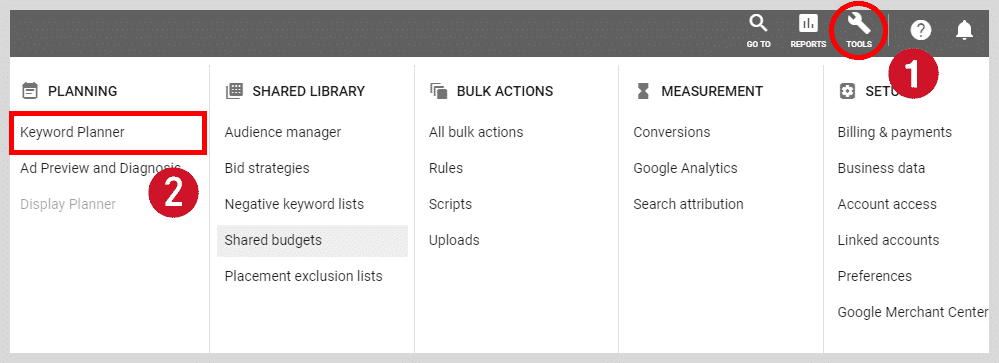
- Click on the ‘Find New Keywords’ field and enter the keyword(s) you want to target such as we entered “WordPress Hosting” and “WordPress Website.”
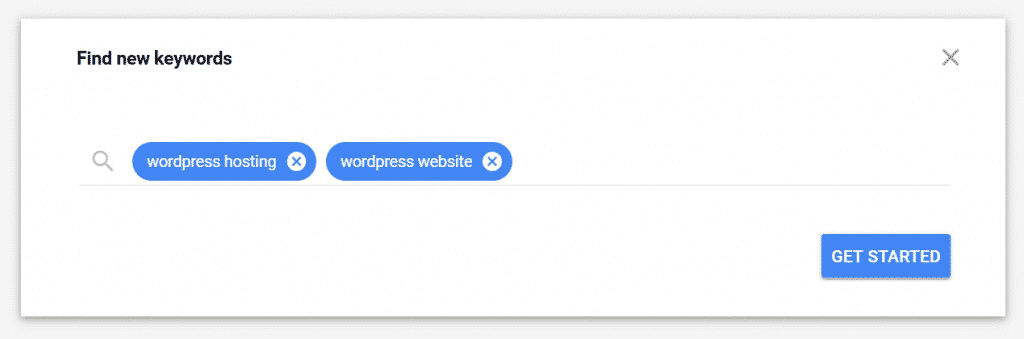
- Now, hit the ‘Get Started’ button to conduct the research for the particular keyword(s).
- Check out the Top of Page Bid for the keyword(s) you entered.
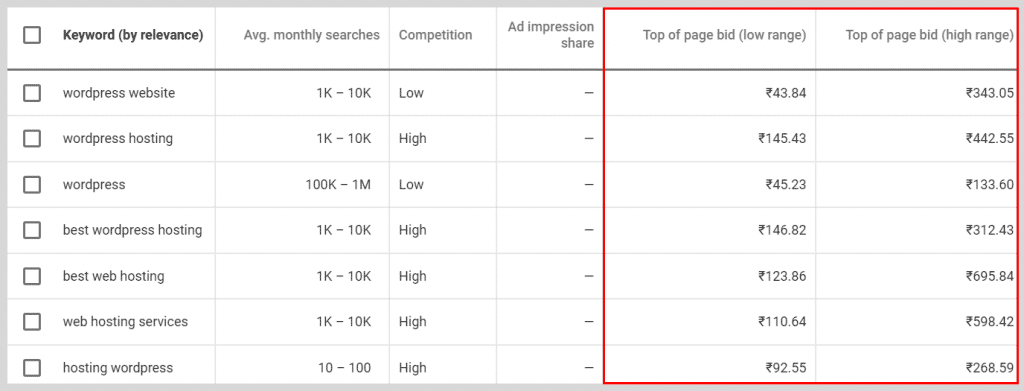
- Just have a look at the difference in the Top of Page Bid for the keywords generated by GKP.
While the informational keyword, “WordPress Website” has ₹43.84 as the ‘Top of Page Bid (Low Range)’, the product keyword, “WordPress Hosting” has ₹145.43 for the same which is more than thrice!
Since the advertisers are investing more in “WordPress Hosting”, it should be clear that the keyword has a greater commercial intent. Now, when you’ll have a look, you will find that “Best Web Hosting” has a low range page bid of ₹123.86 which is pretty much less than “WordPress Hosting.” It’s because the users searching for the keyword are early in the buying cycle which is making the advertisers investing more on a specific keyword.
When it comes to the commercial intent, it’s always best to evaluate it by the real-time investment made by the advertisers.
2. AdWords Competition
If commercial intent is soccer and ‘AdWords Top of Page Bid’ is Lionel Messi, ‘AdWords Competition’ would surely be Christiano Ronaldo of it! Yes, it’s an unignorable and effective metric to judge a keyword’s commercial intent.
Keyword Competition is simply the number of advertisers bidding on a particular keyword. So, it’s quite clear that a greater number of advertisers for a keyword denotes a better keyword.
In order to check the keyword competition, you need to follow the same procedure of keyword research described in ‘Top of page bid’ (previous point) and look at the ‘Competition’ column.
You will find three levels of competition – High, Medium, and Low. Thus, it would not be a precise anticipation. However, you can use this metric to have a look at the real-time data to understand the commercial intent of a keyword.
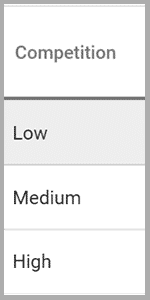
Another way of checking the AdWords competition is by searching the keyword(s) on Google and have a look at the number of advertisements (Labeled by ‘Ad’) showing on the search result. When you’ll see a lot of keywords appearing above the fold of the SERP, you may get assured that the keyword is lucrative and can be targeted.
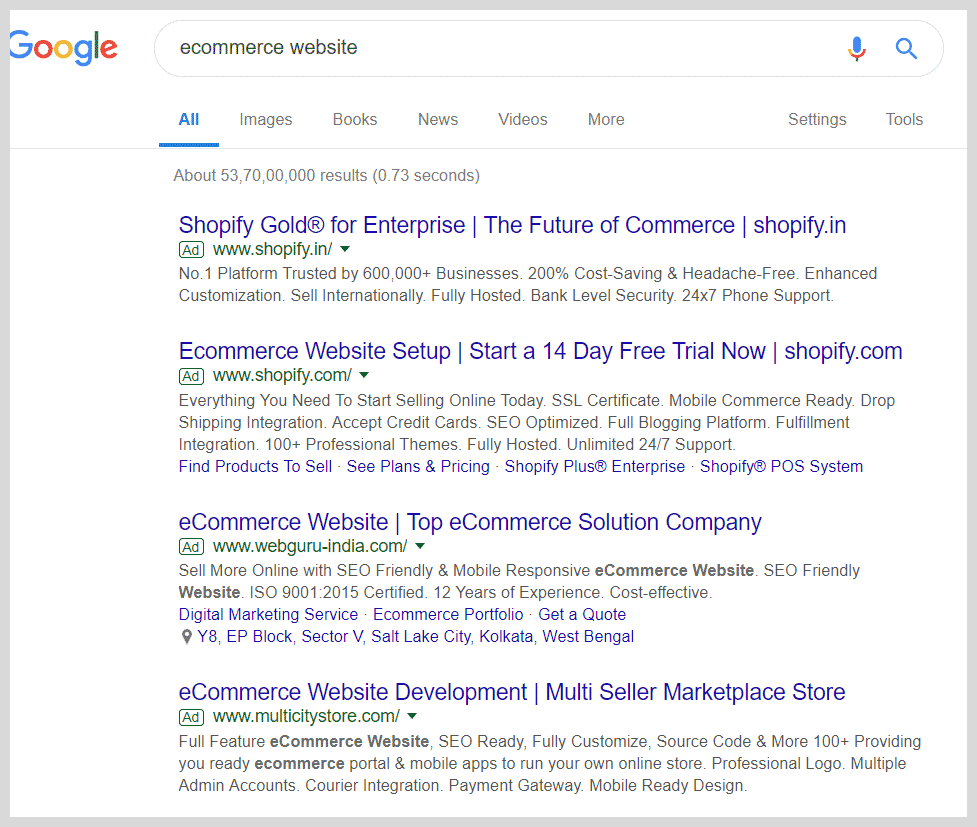
However, prior to making any such decisions, it’s better to evaluate the keyword competition from the very start. That is exactly what we are going to explain in our next segment. So, let’s move ahead!
6. Keyword Competition
We guess, the journey has been smooth till now and you have accumulated a list of keywords with a good amount of commercial intent. So far, so good. Now is the time for evaluating the competition of the keywords on the first page of Google. Let us tell you, this step is immensely important if you are aiming at a topnotch keyword research.
If the search result of the first page of Google shows a boatload of big brands who possess great authority, it should be better off onto moving ahead to the next keyword on your list.
Don’t worry! You will find the finest set of keywords with low competition and high search volume if you invest enough time to evaluate their competition. This also denotes that you would require less content, promotion, backlinks, and effort to earn the top spot.
So, let’s get into the segment where we have explained the ways to evaluate the keyword competition in the organic search result of Google.
Requirement: Install Ahrefs SEO Toolbar
Before getting into the process, you need a tool that can make your job easier. Ahrefs SEO Toolbar is the perfect browser extension which will help you evaluate your keyword competition quickly and easily. Below is the procedure to install Ahrefs SEO Toolbar and set it up on your Google Chrome or Mozilla Firefox.
- Visit ahrefs.com and sign up if you don’t have an account. If you have one, log in to your account at first.
- Now, visit this page and click on any of the download buttons between Chrome and Mozilla Firefox located under the title, ‘Get the Ahrefs SEO Toolbar.’
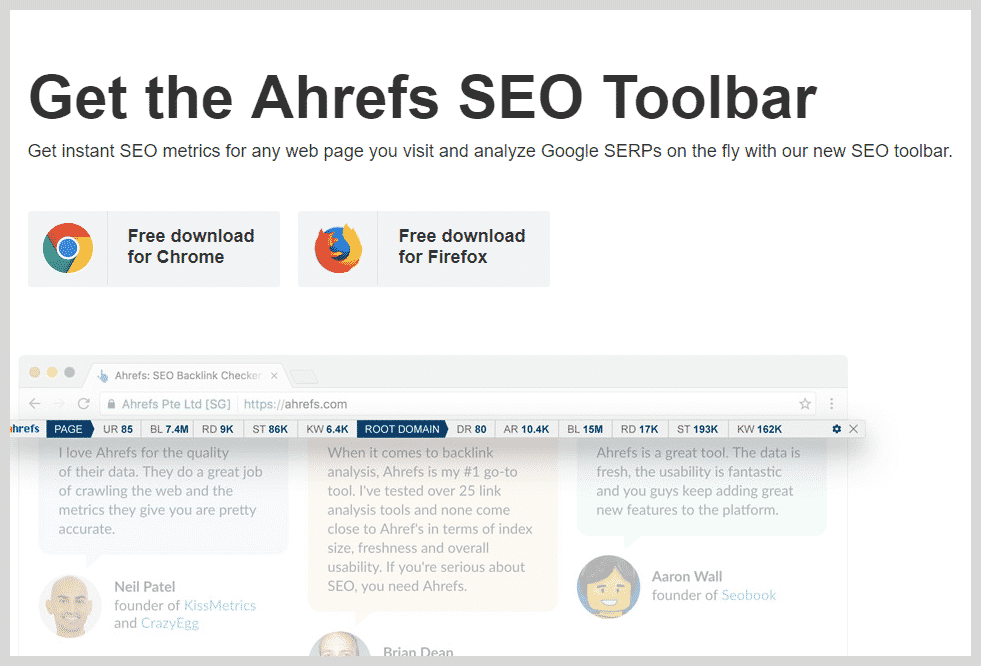
- Once you click, you will be headed to the Chrome Web Store or Firefox Add-Ons. Click on the “Add to Chrome” or “Add to Firefox” button to add this extension on your preferred browser.
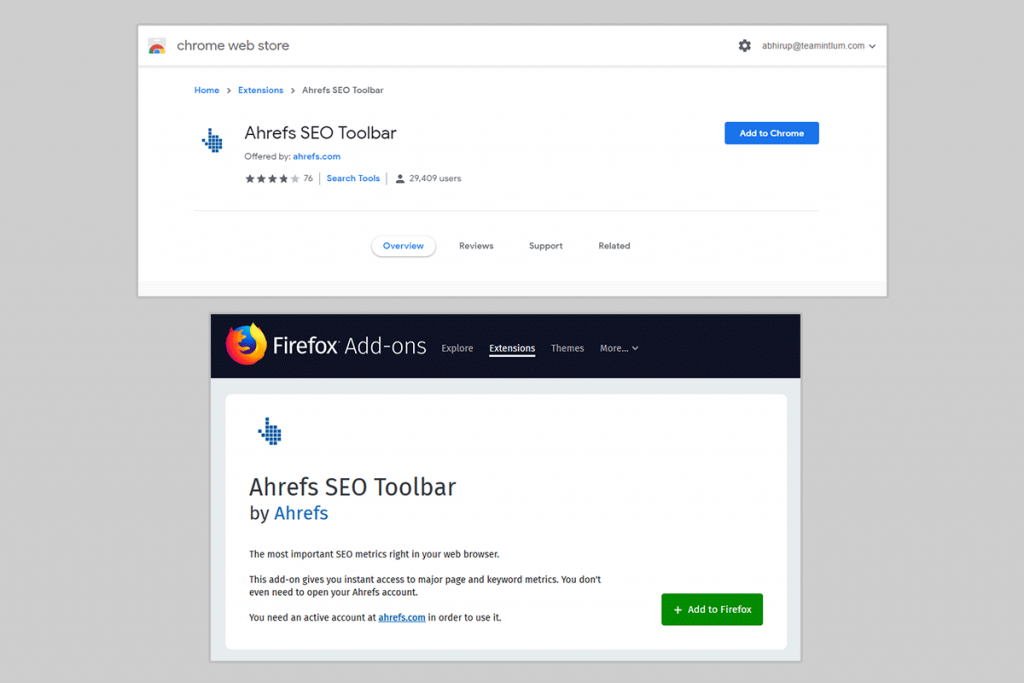
- Click on the Ahrefs icon located at the Top-Right corner of the Browser Toolbar to activate it.
![]()
- Now, when you search anything on Google, you will see the Ahrefs SEO Toolbar’s metric below each search result, resembling the image.
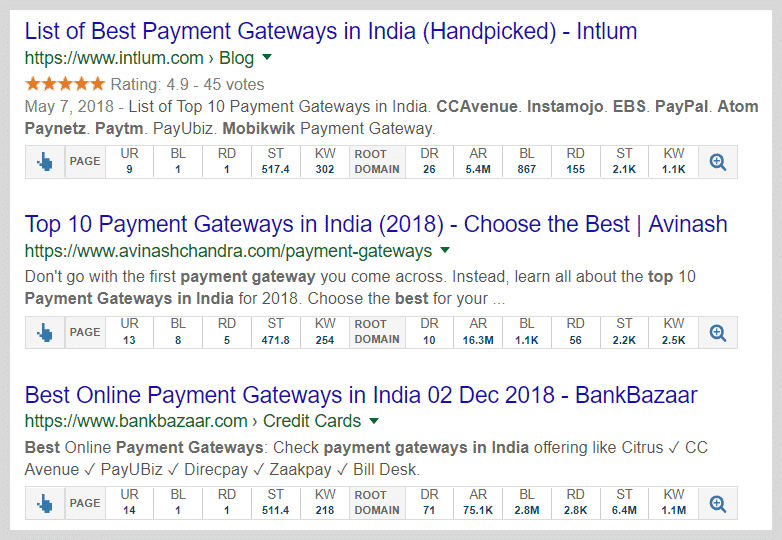
So, that’s how you can set up your Ahrefs SEO Toolbar account. Hereafter, you can start evaluating the keyword competition in the best way possible.
a) Page Authority
“Google doesn’t rank sites…it ranks pages.”, you must have heard the maxim. Despite the importance of Domain Authority and Brand Value, the Page Authority will always be the topmost factor for ranking a particular page on Google. So, you can easily understand the authenticity of the old adage.
When evaluating the search results with Ahrefs SEO Toolbar, you will find some metrics added under the search results where the Ahrefs SEO Toolbar will show you the Page Authority listed as “UR” (URL Rating) in the Ahrefs SEO Toolbar SERP overlay.

If you find several high-UR search results on the first page, don’t be afraid. That’s okay if you have a keyword that has high or even medium search volume. However, you still need to keep an eye on the low-PR search results because those are the pages which are about to kicked out by your newly optimized web page.
So, when you find many low-PA results on the first page for a good keyword, make sure you are enlisting the keyword for further optimization.
b) Referring Domains
If you don’t know yet, let us tell you, Google is a vote collection machine when it comes to ranking. The page that gets the most votes will have better chances to rank higher on Google. In this case, the votes are the backlinks.
Those who think that the links don’t matter anymore are living in a dream because various researches have found that the referring domains are closely related to the ranking of any website. Thus, the number of referring domains is always a vital factor to consider.
When it comes to the referring domains, you can make use of many link analysis tools available in the market. However, there will be conflicting information regarding the referring domains of a particular URL of your website.
In that scenario, there are two optimum tools that can save you from this confusion: MozBar and Ahrefs. However, we would recommend you to avail Ahrefs due to the data accuracy of the tool. Both of this tool shows you the data directly from the SERP.
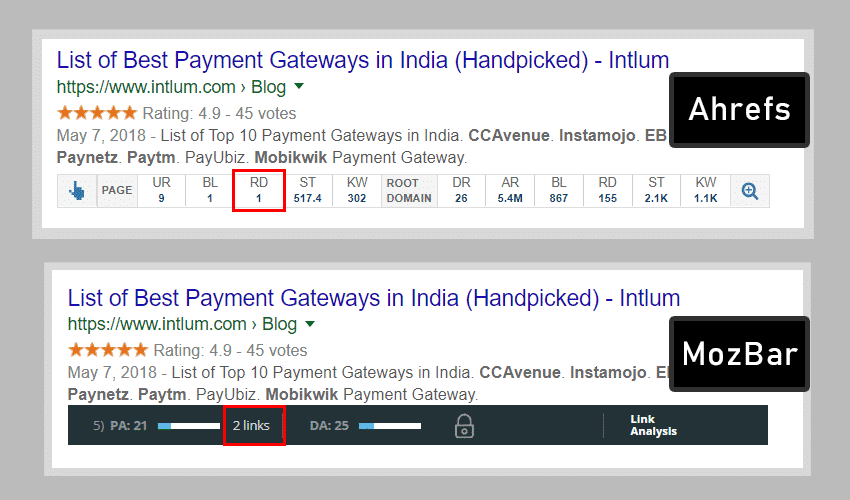
We are showing you how to use both of the tools. So, you can use any of these two according to your comfort.
How to Use MozBar
When you are using MozBar extension on your browser (only Google Chrome), the search results will have a MozBar overlay under each of the search results. There, you will be able to see how many links a particular URL contains along with the DA (Domain Authority) and PA (Page Authority).
How to Use Ahrefs
Ahrefs also shows the similar sort of overlay under each of the search results on Google. Below is the procedure to use the tool.
Once a search result appears, you will see the data for the particular URL and the whole domain. They will show the:
- UR (URL Rating) of the page
- BL (Backlink) of the page and whole domain
- RD (Referral Domain) of the page and the whole domain
- ST (Search Traffic) of the page and the whole domain
- KW (Keyword) generated by the page and whole domain
- DR (Domain Rating/Authority) of the website
You will get a lot of advantages of Ahrefs SEO Toolbar compared to MozBar:
- The data accuracy of Ahrefs is better than MozBar and any other tool.
- They recently introduced the SERP overlay which is highly user-friendly.
c) Domain Authority and Brand Value
It’s worthless to mention that Google loves to rank the pages who come from an authoritative source from the likes of Wikipedia, CNN, Microsoft, or Amazon. Some pages of these sites do really have rich content that meets the merit to get ranked but a majority of the pages get the ranking just because of the fact that they come from such authoritative domain!
This aspect single-handedly enhances the importance of Domain Authority. It also denotes that you need to consider the domain authority along with the Page Authority while checking the keyword competition. In simpler words, make sure you are taking a look at the sites (along with pages) while gauging the competition on the keywords.
If you are using Ahrefs SEO Toolbar, you will find the DR (Domain Rating/Authority) on the SERP overlay itself.
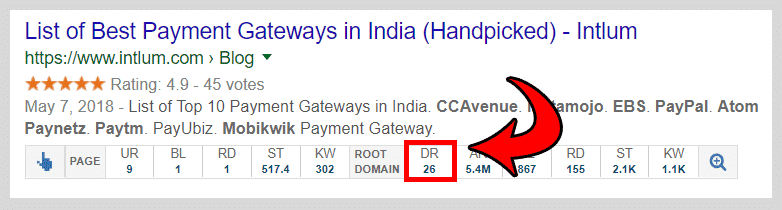
The keywords that result in URLs with high PA and DA are extremely competitive and you may not want to optimize your website with those keywords as they will be too difficult to rank for. When you see the first page of Google SERP without any site with skyrocketing DA or PA, you can rest assured that the keyword will be lucrative for you in terms of ranking easily.
What Happens When You Compete Against a BIG BRAND?
Google algorithm, nowadays, is considering the brand signals as one of the most integral factors for ranking. The brand signal is the sign that shows the search engine that a link is a part of a large brand. So, if you are aiming to compete against the largest fishes like Amazon, YouTube, or CNN, perhaps you are likely to be making a huge mistake. Remember, the sites like them get a huge upper hand just because of their brand presence, popularity, and authority.
d) Link Profile
While the backlink is one of the foundations of SEO and it has a great role to play in keyword research, it’s also true that the link metric can be quite misleading if you don’t have enough knowledge or cautiousness.
You may enhance your website’s DA and PA with spammy link profiles but your site will not stay on the first page for long for the sole reason that those links are spam!
On the other hand, you have a confusion regarding the authenticity of the SEO technique availed by any site among the top ten results, you can check their link profile. In addition, you may also need to check whether or not the sites coming up on the top 10 results of SERP have such link profile(s) that will be difficult for you to obtain. The links can be generated by leading news sites or media mentions.
What we want to convey is that, if you are aiming at the top place to get ranked, it would be a smart step to evaluate and inspect the top-ranking websites in order to understand how they are ranking at the top. Once you crack the technique, you will be able to do that (and more) for your page as well! Having a sharp look at their link profile would be the first step to do so.
- Copy the URL of any of the sites (considerably the first one, but we are taking the second one since it’s Neil Patel) ranking at the top for the given keyword.

- Now, visit Ahrefs.com and Go to Site Explorer located at the top.

- Now, paste the URL and choose Prefix (if not selected automatically) from the drop-down options.
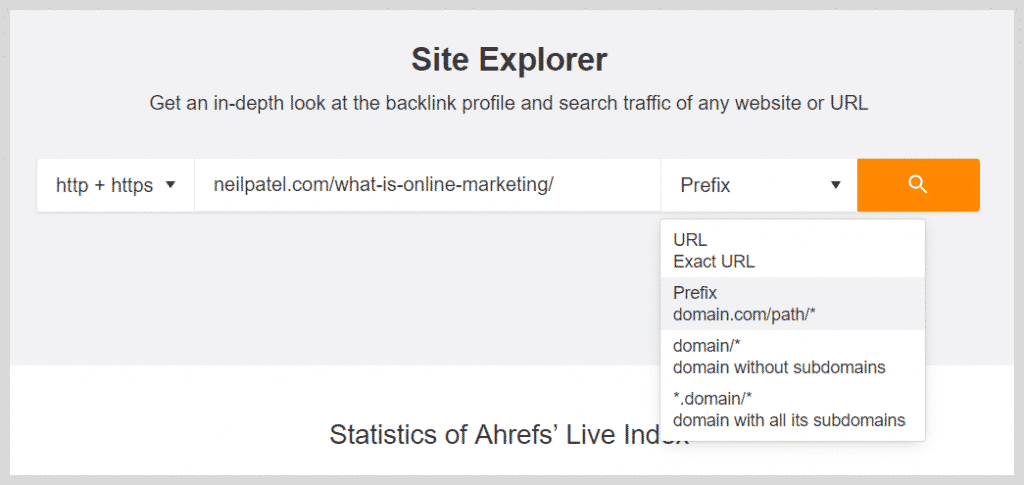
- You will see the overview of the particular link. Now, click on the Backlinks located at the top.

- Once the backlink profiles are shown, you need to select “One Link per Domain”. Now, you will be able to see all the link profiles created by the site for the particular page.
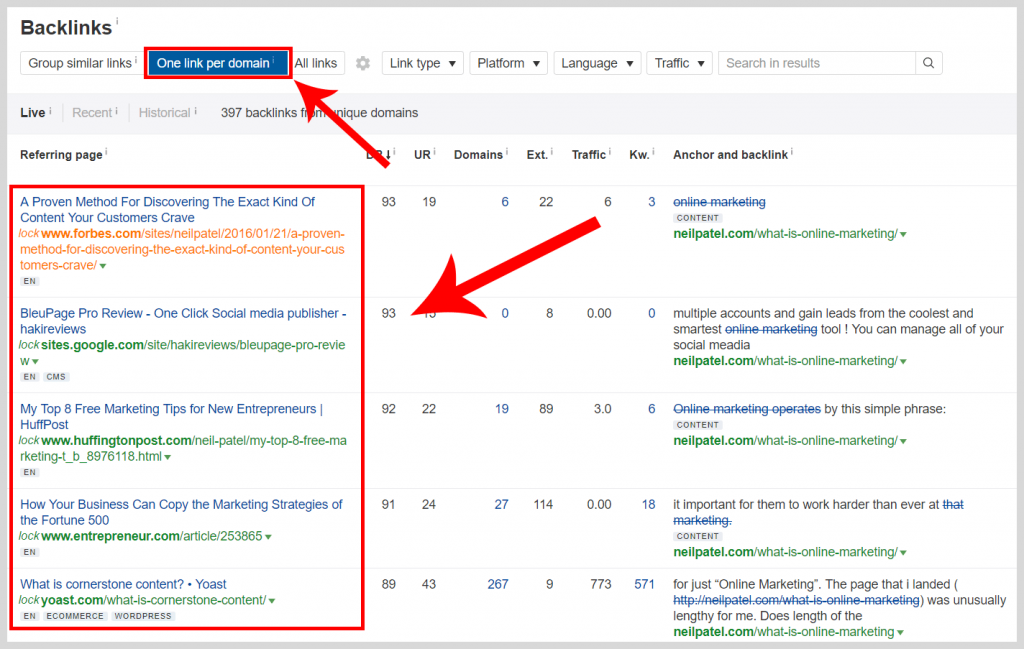
When you inspect and see the result, it would be immensely easy for you to spot whether or not the page makes use of the Black Hat SEO. When you will see the links coming from the following kinds of sources, it signifies a black-hat link profile.
- Spammy blog comments
- Blog networks
- Article directories
- Low-quality web directories
Moreover, the over-optimized anchor text would also indicate a page that won’t last on the first page.
Now, the DA and PA would be a secondary factor if the site listed at the first page of Google SERP has the links from the following sources:
- Editorial Links from Authoritative Sites in Your Niche Market
- Hard to Get Directory Links like DMOZ
- Topnotch News Sites like The New York Times
If a site has been able to generate links from these sources, it may get too difficult for you to beat them. However, we are not recommending you to get infatuated over the others’ link profile. All we want to convey is that, checking the link profile is an important part of evaluating the keyword competition and eventually, conducting a good keyword research practice.
e) On-Page SEO
If you are reading an article about keyword research, it’s quite clear that you must have the idea of the importance of On-Page SEO for ranking your site at the top page of Google. On-Page SEO can make or break your dream of ranking your website or a web page at the top of Google SERP and that’s the reason why you need to pay attention to the On-Page SEO techniques of yours and your competitors who are ranking at the first page.
Some Factors to Consider in On-Page SEO
Title Tags are the foremost considerations. Have a look at the title tags of the top two search results when we searched for “Online Marketing”.
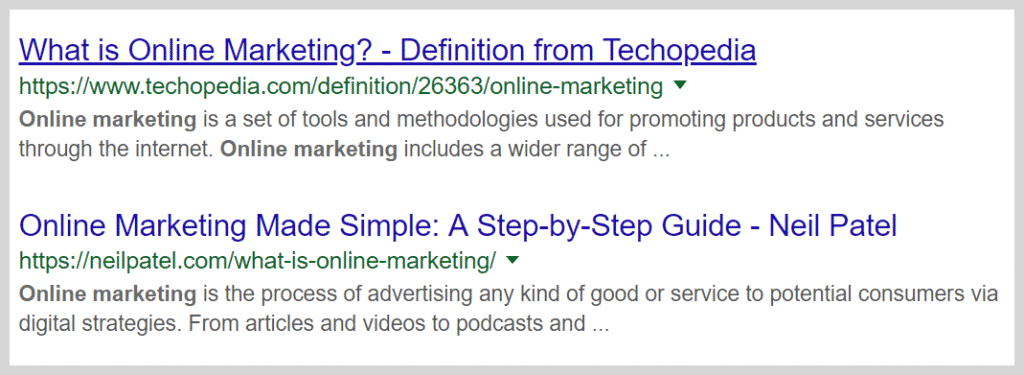
Both of these title tags are well optimized and contain the keyword – “Online Marketing” in their titles and URLs.
Now, if you want to know more about their on-page SEO strategy, open the URL and click on the Page Analysis icon of MozBar located at the top-left corner of the page.
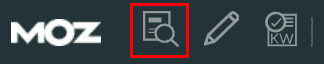
Once clicked, you will be handed with a boatload of on-page attributes of the particular web page such as keywords used in the H1 and H2 tags as well as in the URL.
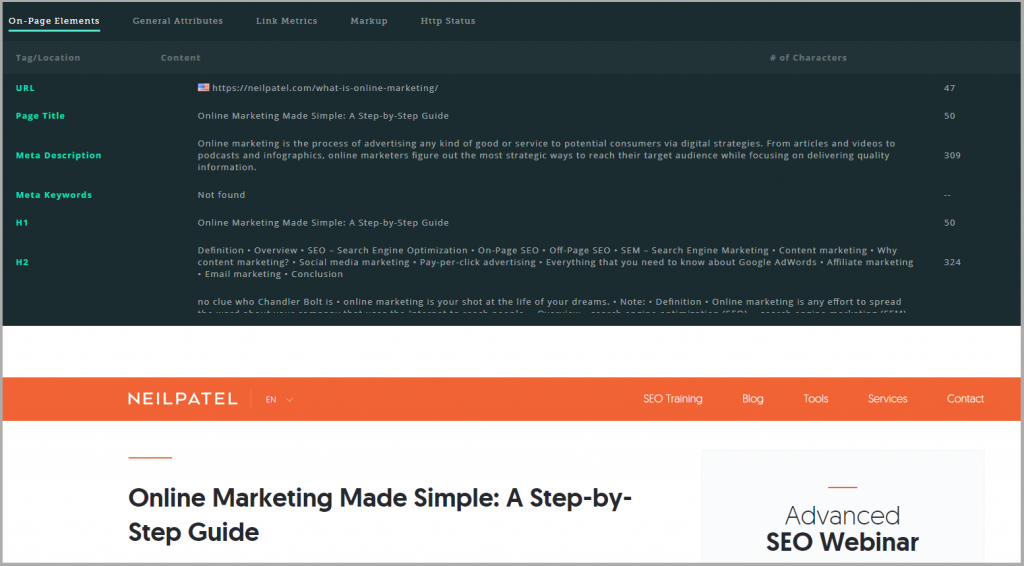
If you don’t find the on-page SEO strategy good enough, it would be easy to dethrone the site from the first page even if it possesses rich DA and PA. However, you need to do your On-Page SEO correctly.
If you want to know about the best On-Page SEO strategies, visit our article where we have described the topnotch on-page SEO tricks.
f) Low-Competition Results
When you find a low-competition keyword on the first page of Google SERP, it’s an occasion to celebrate! It’s just a matter of time to overtake those sites.
But the real question is – how to know whether the results are indicating a low competition! Well, below are the conditions which demonstrate a less-competitive site.
- Web Page with PA and DA under 10
- Squidoo Lenses
- Spammy Press Release Sites
- eBay
- com
- Yahoo! Answers
- Buzzle
- Ezine Articles
- com
- BlogSpot (or Other Free Blogs)
- HubPages
g) Content Quality
No matter how many metrics you get introduced to, content will always be the primary consideration for ranking. It’s easy to forget about the Content in the crowd of backlinks, titles, domain authority, and much more! But the content quality will be the last nail in the coffin for obtaining the best ranking!
If you want your site or web page to get ranked for a competitive keyword, get ready to nurture top-quality content. Now, for exceeding the quality of the content of the top 10 results, you have to understand the way to beat them. It may seem tough at the beginning but with time, you will understand exactly what you need to bring to the table in order to see yourself as the winner.
But the question remains: how?
We are mentioning the top considerations for judging any content on a particular website or web page. Let’s have a look. We are mentioning the points apart from the writing skills considering that you have a great writing skill.
- See the citations and references. Look at the authority of the external sites being linked. If the content has several relevant links to the topmost informative websites, it is probably hard to beat. You need to craft some very good content to beat the site.
- Consider the design. Yes, we are talking about content but prioritizing the design as well! The well-designed pages would persuade the users to share contents on social platforms.
- Also, look at the meta title and description of the particular page. This can be a viable indication for understanding whether or not it would be easy for you to beat the competitor coming at the first page of Google SERP.
- The use of keywords can offer you some vital information regarding your chances of beating any page appearing among the top 10 search results. If the content (including title, description, and headers) is not optimized well with focus keywords, LSI keywords, and long tail keywords, you do have a chance to beat the site.
Now, you know how to evaluate the keyword competition which is one of the prime considerations for keyword research. Now, we will move to the final segment of our article – how to write SEO content – which is the ultimate destination for a good keyword research.
7. SEO Content – Outcome of Romance between Keyword and Content
So far, you have managed to cope up with a great keyword research process and accumulated a list of lucrative keywords. Now is the time to put the last brick on the wall – incorporating those lifeless keywords into your content and let it breathe.
The process isn’t easy but also not so hard that you can’t achieve after going through our guide and following the steps provided below. Have a sharp eye on our guidelines for cultivating an outstandingly crafted SEO content.
a) Length of the Content Matters
It’s a simple statistic – the informative articles with more than 2000 words will tend to reach the peak and the articles under 500 words will try hard to climb the ladder but won’t be able to! In other words, long content rocks!
The only setback of the long content is it needs a great deal of time and effort. But that can also work in your favor as your competitors may also feel too lethargic to craft such long contents! Then, you will have an added advantage in terms of shine among the competition.
When your competitors are writing the generic articles without any in-depth research and you, on the other hand, are incorporating every little detail in your piece of content, the difference in expertise and knowledge can be noticed. People would differentiate you from the crowd when your article would possess a deep research and thorough explanation.
But you may ask, what’s so special in long content?
The answer is simple. In a nutshell, all the results come up on the first page of Google contain 2000 words on an average! So, you can do the math.
IMAGE
Now, another question may strike in your head! What’s the reason behind long contents ranking better?
Yes, our experts have come across this question at the initial stage but they have been able to come up with a few legitimate reasons.
- You will be able to play with headers and variations of keywords in your long content. The shorter content will have less scope to contain many headers or LSI and long tail keywords. So, that’s a huge plus for contents with more words.
- You may write content to rank on Google and get traffic on your site but believe us or not, the ultimate goal of a content is always educating the users. Google likes those contents which serve something worthy to the audience. When you have longer content, it’s quite clear that you are more likely to provide better information to the users looking for some sort of solution.
- Longer contents are more likely to attract links from other sites and social shares compared to the short contents. The amount of information in a content always matters.
Get real and think about it, if you are writing an article, would you link to an external article that has merely 600 words and talks about “3 Web Designing Tricks” or rather link a 2000+ word article that is called “Web Design Guide”?
Well, the choice is clear – the guide will be more efficient for knowledge-gathering.
However, keep in mind that you should never stuff your content with the target keyword. Use it a few times and try to keep the keyword right off the bat. Also, use the keywords relevantly on content, headers, and title tags.
b) Work on Your Title Tags – A Lot
The regular practice of title tag optimization or creation is:
- Coming up with a keyword
- Incorporating the keyword in Title Tag
- Pray to SEO gods for ranking!
When you are dealing with SEO, nothing relies on hope or guess – a strategy is involved in every little step you take. On top of that, when it comes to the most important ranking factor of SEO (considerably) – Title Tags, you should always be strategic and aim to get the most value out of it.
If you are wondering how to do it, you should consider – Title Tag Double Dip!
Let us clarify what the phrase means for those who are unaware of it. Title Tag Double Dip is basically a lengthier version of your seed keyword. The benefit of Title Tag Double Dip is it makes the title longer and creates the long tail keywords for which you may rank for along with the main keyword. Over time, you will also rank for the short keyword as well!
An example would make the whole matter crystal clear! If we take a keyword like “on-page SEO” for instance, it will have a lot of competition. Now, in order to double dip the title tag with this keyword, you can add “Techniques” to the keyword and create a title like below:
- Modern On-Page SEO Techniques to Rank Your Site Higher
As you can see, you generate multiple long tail keywords from this single title which is double dipped! Following are the keywords that are profitable as well as less competitive.
- On-Page SEO
- On-Page SEO Techniques
- Modern On-Page SEO
- Modern On-Page SEO Techniques
So, you can see how the focus keyword has a good search volume but high competition. Now, as you double dip the title tag for the seed keyword, you’ll get new keywords which have lower competition and are easy to rank for.
c) Keyword Relevancy
We already have mentioned that the focus keyword should be used at the beginning of any segment of an article. Now, being more specific, the keyword should generally be used at the beginning of a page.
The keyword is basically a subject-matter which describes a whole page and the higher your target keyword (or words related to it) will be placed, the more Google will consider the page crafted focusing on the keyword. Just see how we have put the keyword at the beginning of our article regarding “Website planning guide.”
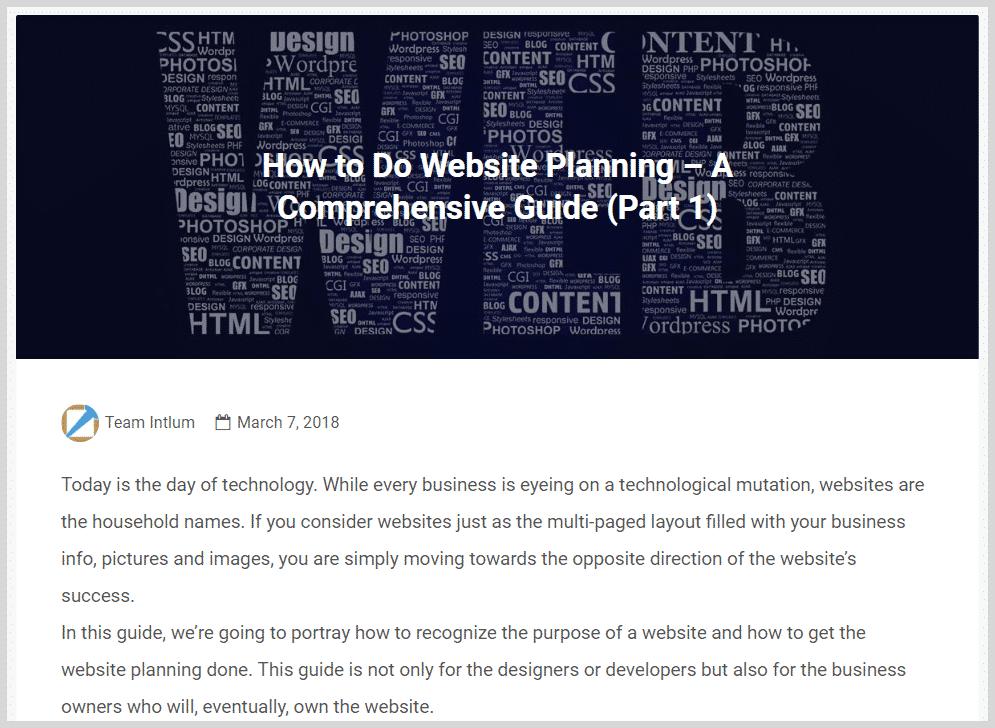
Thus, whenever you are writing something, try to mention the subject-matter of the content (keyword) at the very beginning. Researches have found that using the keywords within the first 100 words gets the upper hand.
d) User Experience
User experience is something that always impacts the SEO, directly or indirectly. A positive user experience can benefit your SEO a big time.
When the users feel comfortable on your website and find all the solutions, it creates a great user experience for them. And Google measures the user experience with short clicks and long clicks. The Short Click and Long Click refer to the time spent by a user on a web page (found on the search result) before clicking the back button and leaving the page.
The users who pogo stick (promptly hitting the back button and coming back to the SERP from a page) from your page to the search result can send a signal to Google that your web page is not even close to being helpful and doesn’t meet the user experience. So, your page gets down in terms of ranking.
With people staying on your page for a long time and look further in your site for more content, the bounce rate of your page will reduce which is great for ranking higher.
Moreover, when people like your content, they are more likely to link your page! It enhances the number of backlinks for your web page which eventually results in ranking on the top page of Google.
Considering the immense importance of user experience, we would like to mention a few tips and tricks for you to keep the audience glued to your site and create a skyrocketing user experience.
Use short sentences at first
As per the research, the short sentences increase the user experience like nothing else! So, make use of the short sentences throughout your article or landing page. However, if it’s not possible to use short sentences in all your articles, make sure that the beginning of your article boasts of very short sentences.
Basically, the fact is, your article’s beginning is the deciding factor whether or not it’s going to be read more. So, use short sentences right off the bat. When you make use of the short sentences, those are easily understood and the users don’t lose their attention.
Along with the short sentences, make sure you are also using short paragraphs with hardly 2-3 sentences of standard length. This is also a vital aspect of obtaining a great user experience.
Use Multimedia
We do acknowledge that texts contain the keywords which pose the ranking but using only the texts in content is a decades-old practice. Since the user experience is similarly responsible for ranking at the present scenario, you need to ease your users with something more than just lines of texts!
We are talking about multimedia like images, video, infographics, interactive media, diagrams, etc. Not everyone likes to read (In fact, a very few does). They would prefer an explainer video or infographic or an image that explain the same thing your texts convey.
When you satisfy those users, they will surely prefer your site over the others and come back whenever they require something related to your niche. Several market researches discovered the fact that the contents containing all the three major forms of multimedia – “Infographic”, “Videos”, and “Images” tend to attract the highest number of users and backlinks.
In a nutshell, the pages with rich multimedia will garner a lot of user experience and engagement.
Header Tags for Subheadings
When you create a really long content like this article, it would be smart of you to add subheadings and use header tags for those subheadings. The subheadings work on your behalf to make your content more comprehensible by breaking up a long content into short ones.
Nothing can be more disheartening than a great piece of informative content without proper subheadings as the whole piece of content and cumulative effort go to waste. Without the subheadings, you should never expect the users to engage to the content.
Also, make sure, you are using the H2, H3…, H6 tags for your subheadings according to the hierarchy. If you have a look at this article of ours, you will have an understanding of how to use it.
In order to see the header tags of the subheadings, right click on the subheading and click on the inspect button from the list. You will see the heading tag. Make a few uses of H2, a little more H3 and so on…
e) Topic-Based Optimization
Have you heard about Hummingbird? No, not the bird; the Google algorithm released in 2013.
This algorithm has been a true revolution in terms of SEO and searches. Now, Google has learned to understand topics – not only keywords!
Now, optimizing pages only with the keywords is not enough – you need to focus on the targeted topic as well in order to boost both the user experience and SEO. Simply put, the Google Hummingbird algorithm has been a revolution for the optimization techniques around the keywords.
The whole keyword research techniques (like finding a niche market, finding long tail keywords, finding the commercial intent, and evaluating the keyword competition) we mentioned will not be impacted by the algorithm since the Google Hummingbird impacts the process that comes later –
The way of optimizing web pages based on the target keywords.
If you care a little about the Hummingbird algorithm while implementing the assured on-page techniques, you will experience a better result for each of your pages. But the question remains, how to feed the Hummingbird? Here’s how –
- Shorten the long keywords which can be made short like “what is the price of MacBook Pro” can be shortened to “MacBook Pro Price.”
- You don’t need to create 10 different pages for 10 long tail keywords related to one another. Optimize your page topic-wise and it will rank for all the keywords that come under the topic. Google has got smarter and the image below is the proof.
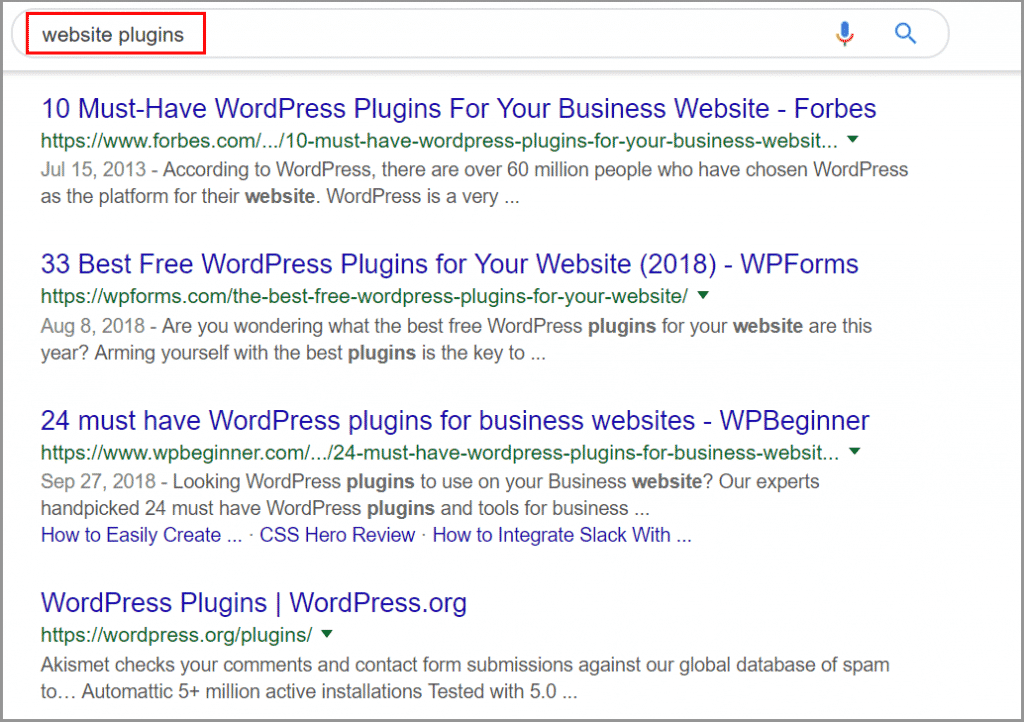
Despite being searched for “Desktop Plugins”, Google is smart enough to understand that the searcher is looking for the WordPress plugins because no other CMS provides the plugins other than WordPress.
Thus, you should aim to create a single article with one keyword that is the most relevant in the group. It will help you rank higher for all the keywords which are synonyms of the main keyword you have optimized your page for. Thanks to the Google Hummingbird algorithm.
Now, there are two aspects you really need to care about:
Diversify Anchor Text
You might already know that over-optimizing the anchor text would make your website vulnerable after the introduction of Google Penguin update (an algorithm that prevents spam backlink creation practice). But what you may not know is that the over-optimization of anchor text can also harm you when it comes to Hummingbird!
When you use a single anchor text a lot, you won’t be able to rank well for the related keywords. An example will make it clear – if you use “Ecommerce Development” as anchor text in most of the cases (suppose 30% of all anchor texts), the chances of you getting ranked for “Online Store Development” or “Ecommerce Website Development” becomes less!
Co-Citation
Co-Citation, if you believe or not, is the new trend in the market! Now, not only the anchor texts get prioritized but the texts around the anchor text also get highlighted by Google and used for determining the topic of the page.
So, this is how you get ranked for many keywords without even considering those as keywords. The proper use of keywords and anchor texts would help you rank higher for more than one keyword which is synonymous to more traffic and more revenue!
Wrapping Up
So, the article has been long but we believe the length has been justified with the information we have provided. After reading this article thoroughly, you won’t have any issue in dealing with the keyword research part. We would request you to pen down your feedback regarding this article. Your encouragement will help us write more and your suggestions will help us improve more.









