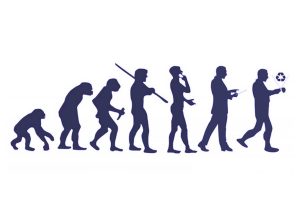Previously, in Part 1 and Part 2 of our comprehensive website planning guide, we respectively discussed the importance of planning a website, and how to choose a website development company. In this part, we’ll dig deeper and convey you the further aspects and elements of a website that you need to consider in order to get a website that sells. So, let’s start.
Choosing the Right CMS (Content Management System)
CMS, as mentioned before, is a computer application that allows you to add, edit or delete any content on your website from the back-end. The CMS developers need to incorporate the approved design into the CMS in the form of a suitable template which will, eventually, show the functional website to the visitors or potential clients. The templates that are used can be written in any programming language form Python, PHP to Ruby. However, developers can make use of the tag languages such as Smarty or Twig.
While picking a CMS, there are four vital questions you need to ask yourself or the website design company:
- Is the CMS hugely in use? Is it supported widely?
- Is the CMS stable enough? Is there any stability or security breach associated with the CMS?
- Does the web design company or the person who is building the website have the required expertise that is needed with the CMS your aiming at?
- Will the CMS support the layout, features, and functionality of the website?
Avoid Private Solutions from Specific Companies
Since the CMS is one of the most important elements in today’s website development process, millions of people avail a CMS in order to fulfill their specific needs. As said earlier, there are numerous CMSs present on the web and you can avail any of them keeping the security, safety, further support, development and your site’s features and functionalities in mind. But there’s a pitfall you need to be aware of in order to secure your website’s future. There are companies which develop their own CMS from scratch and offers you the CMS along with the website development. While the company-specific CMS can be anything among exceptionally useful, decent or crummy, this isn’t the main problem you will go through.
Think about the scenario when the company shuts its business down (which is quite common)! Along with the disappearance of the business, the support for your CMS also gets vanished. Now, you have your website tied to an unknown software supported by none. You will be left with your CMS without any improvement, bug fixes, and security updates. And it’s not very hard to understand that such kind of software will have no (or too little to recognize) documentation and no record how it has been developed.
In some cases, businesses opt for appointing someone to clear all the mess by updating the codes. But let us warn you from the very beginning that it will be tremendously problematic and costly too. Moreover, you’re spending your money on an orphaned software which is never likely to be used. Most of the developers you’ll find won’t take this sort of work as they’d have no control over the software which neither has been created by them.
Whenever you go for a CMS, there’s one thing that needs your consideration: always choose a CMS that possesses a good user base and delivers the options for paid support (from the retailer or third-party). A CMS with 10,000-20,000 installations across 30 countries denotes that the CMS offers a strong financial incentive for the people to support and develop.
WordPress – A 1000 Kilo Elephant of CMS
If the topic revolves around the Content Management Systems, WordPress is the most special entry to the list being one of the most popular open-source CMS platforms presently available on the web. WordPress, across the globe, possesses the highest number of installations, more than any other CMS available right now. WordPress was originally developed as a blogging platform but nowadays, it is also used for various kinds of other websites. WordPress is the best solution for a few business types, and some businesses are not suited with the CMS.
Due to the popularity among designers, free of cost nature, a massive range of different themes, and last but not the least, the name recognition feature, WordPress has become the CMS that comes as the very first choice of each user. The popularity of WordPress has gone so high that people often choose this software without even considering any other alternatives. We are not here to promote any brand but it is our duty to inform you which CMS is running best in the market. You, however, need to be wary about choosing the CMS as it requires an in-depth consideration regarding your business and its requirements.
The requirements of your business should compel technology choice, not any other way around. Just because a CMS is free and commonly used, you should not make it your choice as it is going to be the backbone of your website and your business as well. The popularity may come with various issues too. If the CMS is commonly used, the chances of being hacked also get higher. But on the other hand, your site structure should be kept in mind too. So, think twice, thrice before you make any choice regarding a CMS.
Now, it comes down to two immensely important aspects that need your consideration after you have chosen the CMS for your website.
Trusting the designer
The majority of the web designers, businesses are going to find, would possess expertise only in one or two CMS. If your website’s requirement and their expertise of CMS matches, then the whole matter comes down to trusting the designer. And by trusting we mean, trusting on their expertise, experience, and honesty.
IT Department or Individual
In some cases, IT person or department will raise resistance to the technologies you’ve picked to power your website. Especially, if they’re supposed to support the technology, they may be too eager to put up resistance. For instance, you may have picked out a CMS that is compatible with Linux server but the IT guys are proficient in Windows server!
The IT professionals often suffer from the single concern that they have to earn expertise in another new technology provided by someone without providing much training or resource that they need in order to provide successful support.
As every business goes through different requirements, you can host your website external to your company if there’s no need for complicated software integration. If your internal IT department bothers to work with the solution chosen by you, it will be wise enough to host your site externally rather than giving them training and making your website their guinea pig. If your website development, however, needs special attention regarding security, and complexity and needs special monitoring, you can very well employ your IT department or dedicated third-party resources.
Whatever you choose, be it, internal or external solution, you need to be assured that the people whom you’re giving this work are equipped to deal with it and have got enough expertise to face the challenges associated with the problem and its solution. If you don’t find the solution you are looking for, never have a second thought to change your focus.
Deciding the Site Content
Determining your website’s content is one of the most vital tasks for the site’s success. Contents are the backbones of your website and business. So, paying attention to the contents will only keep you on the profitable side. Let’s check out the factors which are going to make an impact on your website content.
Responsible Person
While determining the contents, you should also consider the person who is going to supply it. It’s quite obvious that the designers would not create content for your website. The whole content part relies on you or the writer you have hired. The number of content contributors can be two (including yourself) in a small size five-person firm, and the large companies may need 10-15 people working on the content development part. In this kind of scenario, it will be wise to hire a project coordinator whose job will be synchronizing all the work from creating an editorial calendar to conveying writers and creating deadlines.
Note: One thing you should never forget about contents is the time put into proofing the copy and visuals will rise rapidly along with the growth of the number of people contributing content.
Time Frame
“I had no idea it would be this long!” – this very sentence appears uncountable times from the clients. Organizations constantly miscalculate the time it will take to craft, edit and systematize their website content. Often, it has also been seen that the designer’s ability to meet deadlines becomes one of the concerns business owners face at the time of assigning the project. Thus, every ‘When do you need the finished site?’ the question has a common answer – ‘as soon as you can deliver’. Considering the client’s demand, designers may provide them hard-hitting deadlines. Designers, however, know that the businesses would not have content assembled and entered into the CMS as fast as they ponder.
There’s no such rule that can let you determine how long it takes to assemble contents. But as long as it revolves around text parts, calculating the time frame can be possible to some extent. You need to decide how many words a web page will contain in an average. Then, you need to measure the average time to write the text and proofing it. So, once you get an idea of the time a web page can take to write, do the simple math by multiplying the time by the number of pages your website is going to have. Fine writing includes time, wonderful photography includes planning and resources, and terrific videos will need planning, resources, scripts, and editing. So, consider each of these aspects and plan accordingly without any rush. Because your website is a one-time investment that needs to be perfect.
Content isn’t All about Texts
Often people get confused between content and texts. Well, the text is one sort of a content. But content covers a large area. Unless and until you’re willing to build a site at the top of boredom and want to make it as much technical as it could be, you are recommended to use more forms of content apart from texts. Below are the multimedia components you can make use of in order to enhance your website’s appeal and point of interest.
- Images
- Video (Vimeo, YouTube, or self-hosted)
- Audio
- Podcasts
- Interviews
- Playlists
- Documents (usually PDFs)
- Content feeds from other websites like Facebook wall content, Twitter, Instagram pictures
Quality Photography
Along with the other components of your website, quality photography and images will have a strong impact on visitors’ mind. Moreover, the quality photography will reflect your website’s and business’s proficiency. For instance, if your business has just moved from one place to another, you can take a snap and post it on your website for a more humanly approach. When you are posting the photographs of your building, storefront or staff, it will rapidly enhance your company’s trust level amongst the visitors. But if you’re not a pro in photography, you are less likely to produce quality photos that can turn out to be beneficial for your website.
One thing you need to understand from the very beginning is that a good camera doesn’t mean good pictures. At the end of the day, your photography skill is something that matters. Thus, the wisest decision you can take would be preparing a budget for the professional photography. Never opt for hundreds of pictures. You and your website need just the good ones that possess the quality. You must have heard the maxim, ‘Quality over Quantity’.
No business or organization can be found who can say that they don’t need good photography for their website. But the industries that need visual results like interior design, home remodeling, or automobile restoration must insert good photographs. It seems really unfair to develop a $50,000 website and not spending $500 (1%) for the photography.
Stock photos may be a good source of quality images but that cannot be compared to the images you can produce from your own business, building, storefront, and staff. If uniqueness is what you require, real-time images can help you a lot.
Value of Quality Writing
Along with photography, writing is also the thing that simply isn’t everyone’s cup of tea. And by writing, we meant good writing that attracts and sells. Writing for the web is a whole new endeavor, different from writing technical stuff or policy papers. You may be great at writing operation manuals but that doesn’t mean any way that you have the capability of writing for the web. If your business doesn’t have someone who can proficiently write the short and crisp marketing copy, make sure you have hired an individual who has the expertise. On the other hand, if you have the quality but need guidance, hire an editor to get the job done.
Guidelines for Writing for the Web
Your visitors are the factors that can make or break your business. So, while writing, consider your audience. Think what they will be comfortable in, what they care about, and what experience they want to get from your website. Answer the questions they may have in mind. And you should give those answers throughout your site, not just on the FAQ page.
Most importantly, avoid the business speak, hard-core industry-specific acronyms, and dry details. Your audience doesn’t deal with the same domain you do. So, naturally, they aren’t likely to have the knowledge you have. They would visit your website to purchase, products or services from you. Therefore, the best decision will be writing in layman language which is recognizable by a common person. Serve the generalities on your website and save the technical part for the face-to-face or telephonic conversation. You can make the job even easier by incorporating a downloadable PDF on your site which contains all the technical stuff.
Useful Web Writing Approach
- Pen down your first draft
- Read and make it half
- Proof again and make it half yet again
- Add bullets and numbers in all possible places
- Enter short sentences
- Use short paragraphs whenever needed
- Send it for editorial review.
Reading on A Screen is Draining
No matter what screen you are using, a tiny mobile screen, little larger tablet screen or 26-inch monitor, each and every screen projects small points of light at your eyes. As a result, reading a large number of texts can become tiresome for most of the users. So, what do you think they’ll be willing to do? They’re going to look for the key points in your texts. That’s the very reason why short paragraphs, bullet points, and numbered lists have got so much of importance.
Strong Headlines
If you read a newspaper carefully, you’ll find that reading a newspaper would have been utterly difficult without the headlines. The headlines give the newspaper a hierarchy and project the importance of a content by breaking it up and displaying the most intriguing part of it.
Writing for Clients
The end goal of your business (most businesses) is to drive sales. Since clients are the only way to sales, your website’s writing should be client-oriented as well.
Suppose, you own a restaurant. The most common approach used in the industry is saying, ‘Serving Foods since 1990’. This may look absolutely fine and you won’t find any mistake in the sentence but there’s one thing that’s definitely correct. It doesn’t serve your audience’s needs. People who are looking for a restaurant should be induced why your restaurant is the place to go, and what specialty your restaurant possesses. While talking about your business, your services towards clients are the thing that should be told. Try to know three things about your clients: their requirements, desires, and fears.
A restaurant serves foods and beverages to the people who want to go out with family, friends and beloved ones for lunch, dinner or for a date. Thus, you need to assess what your clients may require, desire or fear by placing yourself in their shoes.
- Their requirement is to have tasty food and beverages which can satisfy their hunger.
- Their desire is to have a nice ambiance in the restaurant which can add a flavor to their time. Perhaps nice lights and music are two important things in this regard. Also, they don’t want any chaos happening around them.
- Their fear is obviously costly price rates and maybe disturbance while having food and spending time with the beloved ones.
So, if you incorporate all the above needs, desires and failures in your writing, your website is going to attract the clients. Always consider writing the benefits along with the features. Features are important but benefits are more crucial to your clients.
Content Styling
When you style your content while writing in MS Word or similar sorts of software, don’t try to stylize it. Your red-blue-green texts with alluring fonts can put the designers in hassle. They have to go through an annoyingly thorough inspection of the content you have written in MS Word to a web-friendly format. Basically, what you consider as stylization creates troublesome codes on the web version. Don’t worry! The style will be there once the text is uploaded.
Determining Site Structure
Site structure is the key building blocks of your website. So, below are the key points of your site structure.
Sitemap
A sitemap is such a thing that turns your site into much like a flowchart and it is structured like a flowchart as well. You can build your sitemap with some useful tools like Visio or by the help of a free tool like Gliffy. You can also make use of Yoast SEO Plugin to build a sitemap. Doing it this way will display your sitemap more like a structural chart and lined objects which show you how your different web pages are connected to one another.
Otherwise, you can also make use of a sketch with bulleted list and indentations referring web pages, subpages, and the other organizational pauses. It’s not important which tool you choose, the crucial part is you should display the sitemap in a way that it’s easy to access by any user. For larger projects, this part itself is an undeniable part.
Below is the example of how we have structured the sitemap for our site:
Content Definition
Some contents of a website are quite simple to define. For example, if you design a content page, it is quite natural that the page is going to contain your business name, contact information, address, contact form, and map. But the other type of pages and content will demand more attention and consideration. If you fail to define your content properly for a particular page, it will become a headache for you and your business later.
For instance, you may want to add gallery section to your website. Well and good! But have you considered what can come next? Yes, you cannot add gallery just by thinking that you will add a gallery. Your website gallery may include various features:
- The gallery can contain 30 images in a grid of thumbnails with a popup showing the full image while clicking on an image.
- Or the gallery may be multi-paged with 1000 images where each image is categorized individually.
- Will there be an option for the users to rate the pictures and comment on them?
- Will users be able to download the images with full resolution and email them to a friend directly from the site?
- Whether or not the users will be able to share the photographs from your website to their social media accounts.
- Will the images open in another tab when clicked?
The above is the best example to understand how content definition is tremendously necessary and why you should plan ahead. Without proper planning, your contents are most likely to be operated by the developer’s guess. Moreover, the developers also need to find out what the motive of the content sections will be. Content portions such as Blog, Staff Directory or Event Calendar may give you an overall idea of the topic but you don’t know how exactly it will go and be used.
One such technique to define content is simply to detect the functionality of currently available websites. Seeing how they define contents will help you discover what will be the most effective content definition for your website. The best way to kick this off is by simply noting down the content type you prefer the most and the best way of execution you’ve seen.
Content Inventory
In this point, we are providing you with a list of the most used types of website content. Be careful! Following are the natures of content, not definitions.
- Blog (every now and then with user remarks)
- Documents
- ECommerce
- Digital content (what sort and what’s the number?)
- Email newsletter
- Event registering
- Photo gallery
- Link organization (tons of links, well-ordered by type)
- Links for social media sharing, i.e., Tweet, post to Facebook, etc.
- Forms for contact, quote request, or other objectives
- Physical goods (number of products)
- Event calendar
- Articles
- Audio
- Maps
- Banner publicity
- Discussion forum
- Staff directory
- Video —hosted locally or via Vimeo, YouTube or another source.
- RSS Feeds, outbound (website’s content, grouped to other websites)
- Reviews/References
- Search
- RSS Feeds, incoming (external, dragged from other websites into yours)
Design and Content Separation
Yes, designs and contents are related but it’s also the fact that they are completely separate types of media. This may be confusing for you! The separation of design and content means your website content will not be impacted by the design elements. Since this consideration is nowhere hypothetical, let’s take a simple and solid example. Let’s assume your website contains articles, and below are the elements present in each article.
- Article title
- Meta Data (title and description)
- Name of the author(s)
- Publishing date
- Assigned category
- Teaser
- Text content
- Photographs
[Note: the term Meta is an important part of your article or each web page which explains search engine crawlers what your page is all about. The title and description may not be visible while looking at a published article, but it’s crucial for SEO. When your article comes as a search result, that title and description become visible which is the only thing a visitor would see before clicking on your link.]
These pieces of information, together, construct your article. Those elements should also map precisely to your information storage i.e. the database of your CMS. At this very moment, it’s regardless what design you are applying to your content. It doesn’t matter which font, color, author’s image thumbnail, layout or anything you are choosing. The content will be effective without the presence of design. Your website is liable to display the content in the correct order including all the elements described above. The content may not look charming with plain texts but it is certainly readable. When you have all the above-mentioned points together in an article related to one another perfectly, you, surely, have constructed an article.
Important Points for Web Content
Today is the day of smartphones and tablets. Those days have gone when website design and contents used to be developed keeping the desktops in mind. With the huge growth of mobile devices, the internet is also opting for a mobile gimmick. So, it would be unwise for you to write or develop contents only for the desktops. Contents no longer belong from the fixed area of desktop-optimized websites, it needs to be useful for the tablets and smartphones. Also, there should be an option to share those contents on the individual social media accounts of the people accessing the content. It should also be saved for reading later with services like Instapaper, Readability, Pocket and much more.
This process demands that we break up the content and create variations of content headlines and key pictures to make utilize in other situations.
- Main title
- Alternative long title
- The alternative smaller title for social media
- Meta Data (Meta title and description. Titles for search engine and titles and descriptions for search engine and some social media)
- Name of the author(s)
- Image of the author(s)
- Publishing date
- Assigning category
- Teaser
- The text of the article
- Pictures
- The alternative to image size
- Image thumbnail
Unlike the print media, web media is tremendously dynamic and shifting. Users, in web media, consume content from an array of devices (desktops, laptops, tablets, and mobiles) and platforms (websites, social media). In order to get hold of those users, you need to ensure that your contents are well-written and responsive to all devices. On the other hand, if you want the contents precisely, permanently fixed, make a printed brochure as an alternative.
Meta Data
Those who don’t know much about metadata should know that metadata is the content regarding your web page’s content. When it revolves around an article, everything leaving the article title and texts can be termed as Meta Data. Most of the people would prefer to think metadata built only for search engines. But let us tell you they are not totally correct. Some kinds of metadata are vital to be indexed by search engines but not all of them. Some of the metadata is also used to represent your website’s content on social media or elsewhere on the internet precisely.
Metadata may not seem to be useful to track the author and category when you have ten articles. Now, when you build a library of 150 articles, you need to offer the users an easy and useful way of sorting and searching the content. But it will be immensely troublesome and time-consuming for you if not planned from before. Trust us when we say, manually reading 150 articles one after another and adding their metadata is not a very pleasant experience.
URL Structure
Regardless of what CMS you use to build your site, your page structure will always be one of the vital parts. If you plan this from earlier, all sorts of pages of your site will have clean and logical URL structure. This particular thing can be done with collaboration with the CMS developers. Below is the example of well-structured URL:
- intlum.com (home page)
- intlum.com/blog/ (blog main page)
- intlum.com/blog/web-design-guide/ (blog post: URL says a lot about the blog’s subject-matter)
SEO (Search Engine Optimization): Where Everything Gathers
When it comes to SEO, assembling the below previously noted elements properly will keep you on the beneficial side.
- Quality Writing
- Proper content definition including well-used header tags (h1, h2, h3 etc.)
- Proper URL structure
- Suitably implemented metadata
In order to get good SEO results, these are not the only factors that matter but undoubtedly, these are the most vital aspects. These points are the key factors which can be influenced while addressing how your site is going to be structured and developed. The framework for formatting these components should be offered by your chosen CMS.
This is the end of the third part of our comprehensive website planning guide. In this part, we have mostly discussed the content, site structure, SEO, and CMS. In Part 4, we will concentrate on the designing part. So, stay tuned to explore more about your website development.